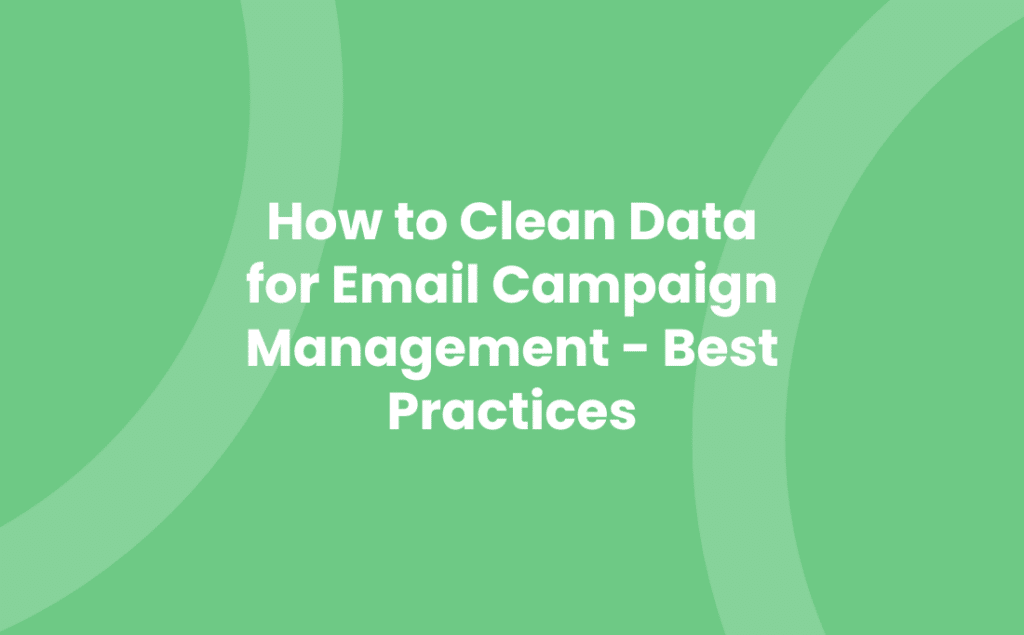Whether you send your email campaigns directly from your CRM system or from an eMarketing tool, such as Mailchimp or dotdigital, there is always plenty of housekeeping to be done to ensure you keep clean data for email campaigns. It’s therefore important to refresh your data after sending an email campaign so that you don’t end up being blacklisted.
How do I stop my email being blacklisted?
Before you even send out an email campaign, there are some areas you should consider:
- Double opt-in: When adding people to your mailing campaigns or processing signups, use double opt-in for your email subscribers. For example, send them an email to validate their email address. By using a double opt-in confirmation method, the chance of spam addresses ending up on your email list will be reduced.
- Unsubscribe: Always include an unsubscribe link to let your audience decide whether they want to receive information from you or not. This is one of the requirements of GDPR compliance – critical to keeping clean data for email campaigns!
- Update your data: Make sure you clean data for email lists regularly. This can be as simple as ensuring any hard bounces (where the email is undelivered) is either corrected, e.g. if there is a spelling mistake, or it needs to be updated, or is removed from your list, e.g. if the contact has left the company.
- Relevance: Keep your email content relevant to your audience. For example, prospects don’t want to hear about new product versions, and valued customers don’t want to hear why they should buy from you – they already have!
- Security: Secure your data physically, digitally, through educating your staff and restricting access to any sensitive information.
- Human error: Avoid manually entering email addresses into your database.
- Never, ever buy an email list: We all get those emails offering you a list of email addresses relevant to your product/service. This is a really bad idea as you risk breaching GDPR and going straight to a blacklist.
What are common housekeeping tasks in CRM to achieve clean data for email campaigns?
The good news is that most of the steps needed to ensure your email campaigns can continue to be sent are very straightforward! I actually find data cleansing quite therapeutic as I know I am saving time for all CRM users in the future.
Hard bounces
A hard bounce means emails sent to the email address will never be delivered. The email address is either not correct (typo or fake) or, most likely, no longer active – for example, if someone has left a company. The way you process hard bounces will depend on whether you have integration between your CRM system and eMarketing tool or whether you are using only CRM to send email campaigns.
- If you have integration with an eMarketing tool, you need to delete the email address in both your CRM system AND your eMarketing tool as close together as possible so that the email address doesn’t get repopulated again!
- If you send your email campaigns directly from your CRM, then you can simply delete the email address.
Note: Ignore soft bounces as they are temporary and generally Out of Offices or other automatically generated responses to emails.
Unsubscribes
Try not to take it personally (I have to remind myself sometimes), but sometimes your subscribers might decide that they no longer want to receive your email campaigns. This just means that, for whatever reason, your email campaigns are no longer relevant to them. This is one of the areas covered in GDPR (see below) – that you must always give subscribers a choice to opt-out.
eMarketing tools have inbuilt functionality to deal with unsubscribes and usually change their email marketing status to ‘unsubscribed’. Depending on what plan you have, unsubscribed contacts may be included in your count. Therefore, it is advisable to change their status to ‘archived’. They won’t receive any marketing communications but you will still be able to see their activity from past campaigns. They can always be added back to your audience later.
Within your CRM system, you should ensure they are flagged as not to be emailed and perhaps with an additional option of the fact they unsubscribed. If the contact is at a customer account, it is worth checking that at least one person from that company is still receiving your communications to ensure they are notified of new product versions, new relevant products/services, key customer communications etc. For example, as part of a support/maintenance contract it might be a legitimate requirement that your company has a key technical contact for mailings.
Recipient List Management
When pulling together a campaign list of recipients in CRM, make sure you exclude anyone who has unsubscribed – this is done automatically in eMarketing tools.
Also, try to keep the email campaigns as targeted as possible. This means you will need a field or set of fields to capture sub-categories, brands, or versions of your products/services to help you segment your data more easily.
In this technological age, no one should be manually manipulating lists to add/remove individuals. If you find yourself doing this, please get in touch with us and I guarantee we can save you time!
Integration
Rather than having to maintain your CRM and eMarketing tool independently and manually upload email addresses into your eMarketing tool, you will save yourself time and improve your data integrity by integrating the two.
Enhance your experience further by setting up segments in your audience so that you can easily identify your customers and prospects within your eMarketing tool based on synchronising a field, such as category, from your CRM.
The 7 principles of GDPR – critical for clean data for email campaigns
GDPR took effect on 25th May 2018 in the UK*. GDPR is one reason why it’s critical to clean data for email campaigns. The following seven key GDPR principles apply:
- Lawfulness, fairness and transparency – ensure you inform users of the consent you want in a clear and understandable way.
- Purpose limitation – data is processed only for specified, explicit and legitimate purposes.
- Data minimisation – only capture and keep the bare minimum amount of information you need in order to provide general and targeted emails.
- Accuracy – ensure you keep your data quality high by carrying out regular housekeeping (as covered above).
- Storage limitation – you should not keep data for longer than necessary e.g. if a prospect enquired 5 years ago, do you still need to store their information? Regularly remove data that is no longer needed.
- Integrity and confidentiality (security) – make sure you have the processes in place to notify people of a data breach or to respond to System Access Requests.
- Accountability – every organisation needs a Data Protection Officer who is responsible for ensuring that all the GDPR principles are followed.
*Other countries have their own policy so make sure you check the one relevant to your organisation.
You may find the following resources useful:
Further information on keeping clean data for email campaign management
If you’d like to learn more about how to clean data for email campaign management how to maintain data integrity in general, contact us. We can work with you to ensure you get the most out of your marketing campaigns and communication plans.
- Tel: +44 (0)1992 661244
- Email: enquiries@avrion.co.uk
- Follow us on LinkedIn
- Subscribe to our YouTube channel
- Contact us here