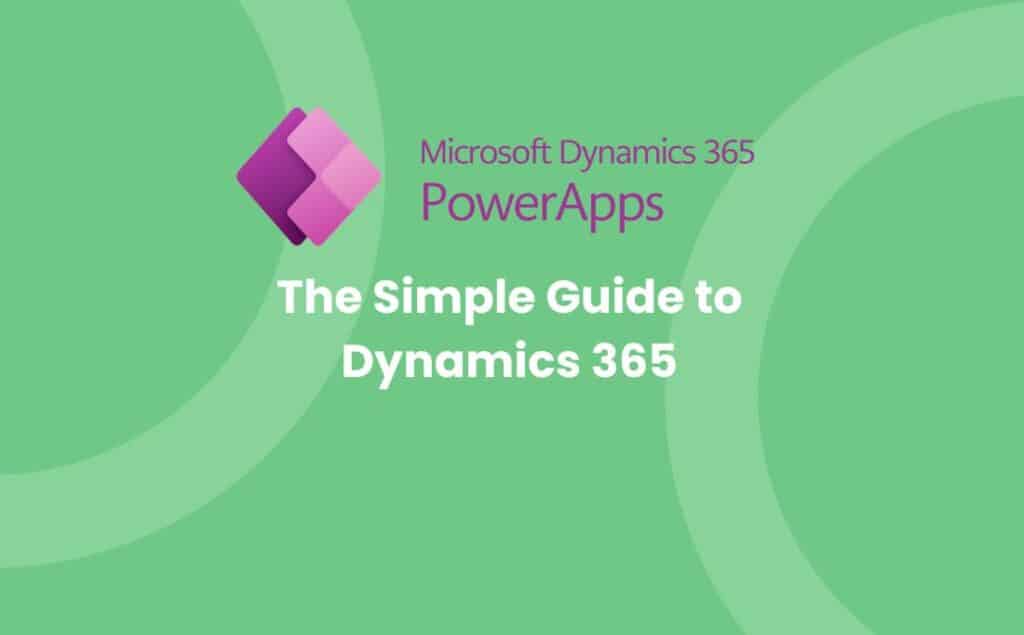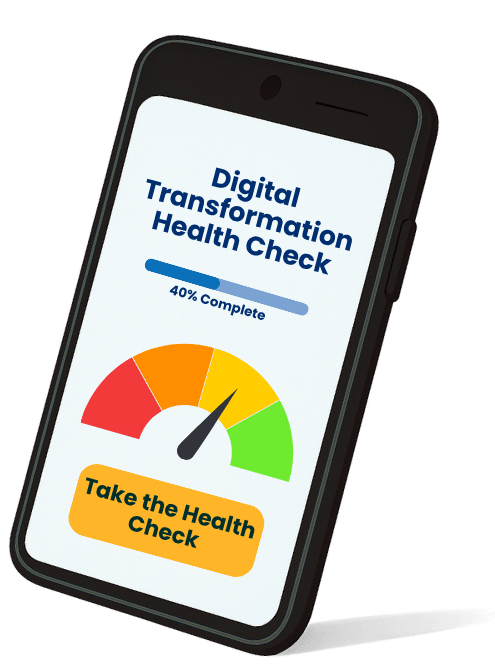- Clearly defining project scope and involving all key stakeholders early are essential to avoiding missed requirements and costly overruns in Dynamics 365 projects.
- Prioritise business needs over technical features and ensure the CRM system aligns directly with your real-life processes and workflows for better adoption and ROI.
- Invest in thorough data migration planning—cleanse, map, and secure data before go-live to prevent damaging errors, protect sensitive information, and maintain business continuity.
- Avoid excessive customisation by leveraging out-of-the-box Dynamics 365 features, reducing future maintenance headaches and speeding up user onboarding.
- Effective user training and robust change management are vital—role-specific sessions, ongoing support, and clear communication drive long-term user adoption and CRM success.
- Plan for ongoing support and scalability post-launch to ensure your Dynamics 365 solution evolves smoothly with your business, reducing disruptions and maximising long-term value.
Understanding the Scope of Dynamics 365 Projects
Why Scoping Goes Wrong
Picture this: your team’s drawn up a Dynamics 365 wish list, but halfway through the project, no-one’s sure what problem it’s fixing—or why the features matter. This happens when businesses don’t pin down scope before their Dynamics 365 project starts. Scope confusion often causes missed requirements, overruns, and wasted spend. Research shows that up to 70% of CRM failures stem from unclear objectives, according to TechUK. Learn from digital transformation success stories.
The Cost of Missing Details
Missed details in early Dynamics 365 planning often lead to expensive changes later. For example, if you miss a sales approval process or forget to factor in integration with an ERP system, project timelines can slip by weeks—or months. You risk building a CRM that doesn’t fit your business, so adoption and ROI drop fast. Gaps in scope push teams into workarounds and create tech debt that drags down productivity.
What a Good Scope Looks Like
Strong project scope uses a clear map of “business goals → system requirements.” You’ll see these points:
- Prioritised goals, such as pipeline visibility or automating quote approval
- A full list of user roles and process steps, from sales to customer service
- Specific integration points—like linking with finance or third-party apps
- Data migration instructions—what’s moving, what’s obsolete, how clean is it?
- User stories or examples—real scenarios that prove requirements match daily tasks
- Success metrics—KPIs such as sales cycle time or reduced manual admin
This direct, practical scope means your Dynamics 365 project focuses budgets and effort where they’ll deliver actual value, not just technical completeness. See how Avrion helps UK businesses clarify scope and deliver smoother digital transformation.
Scoping’s just your first step. Next, focus shifts to data, migration, and matching configuration to real business life.
Think your business is ‘digitally ready’? Let’s put that to the test.
- Is your pipeline visibility really working?
- Are you automating processes where you can for efficiency?
- Are your systems in sync with how your business operates?
Insufficient Stakeholder Engagement
Projects that don’t involve the right people early often stall or miss their mark. Too often, business and IT teams pull in different directions, leaving gaps in understanding and frustrating everyone from sales to operations.
Overlooking End User Involvement
Picture rolling out a new Dynamics 365 platform—yet most of your daily users only find out once the system goes live. Frustration builds fast. According to industry data, engagement drops sharply—some studies put user adoption rates as low as 40% when early involvement lags. You’ll hear users complain, “This doesn’t fit how we work.” Why? Because their pain points and routines never shaped the design.
You can prevent this by involving a handful of frontline staff in workshops. Capture their input with user stories or live demos. Highlighting quick wins—like automatically logging client calls or simplifying quote creation—shows direct value. Early hands-on training sessions and a simple feedback path ease nerves and boost confidence. Most importantly, continuous feedback loops during and after deployment catch issues before they cascade.
If you want to see real UK businesses using these tactics, visit our CRM solutions page, which details common user adoption stories and practical improvements.
Failing to Communicate Project Objectives
Think of teams investing months in new technology, only to discover halfway through that their idea of success never matched the business strategy. This disconnect causes scope creep, rework, and wasted budget. In fact, Gartner estimates that nearly 50% of digital projects suffer delays or overruns because clear goals aren’t shared beyond senior leadership.
Sharing project objectives shouldn’t just be a dry PowerPoint. Set up regular briefing calls and quick written updates that explain priorities, timelines, and success criteria in plain English. Map every change back to business outcomes—improved sales response time, faster reporting, or fewer manual errors. Keep objectives concise and visible: a single-page summary works better than a 40-slide deck.
For more on aligning tech projects with your business roadmap, explore Avrion’s digital transformation approach or browse UK CRM project trends on techUK. Setting and sharing clear objectives right from the start ensures everyone—leaders, users, and IT—pushes in the same direction.
Poor Planning and Requirements Gathering
A clear project plan sets the tempo for every successful Dynamics 365 rollout. Gaps in planning or requirements can lead to misfires that keep spiraling, resulting in lost time and resources.
Ignoring Business Processes and Needs
Picture the frustration when your new CRM doesn’t fit your team’s actual workflows. Many businesses deploy Dynamics 365 straight out-of-the-box, expecting it to magically solve inefficiencies—only to discover their daily processes don’t line up with the new system. For example, sales leaders often find that automated lead routing doesn’t match their unique team structure or reporting needs.
Three common missteps stand out:
- Overlooking existing core processes—like approvals, escalations, or quoting—during requirements gathering.
- Relying on generic templates instead of mapping Dynamics 365 to the specifics of your operations.
- Missing input from end users—your frontline staff—on what actually happens day to day.
When the system doesn’t match reality, user adoption suffers and data quality drops quickly. You see higher error rates, resistance to change, and the business case for CRM starts to unravel. Align the technology directly with your key business activities from the start to maintain engagement and get measurable value. For more real-world guidance, explore Avrion’s CRM solutions page.
Underestimating Timeline and Resources
Think back to a project that promised to go live in three months, then stretched on for over half a year. Underestimating the resources needed for Dynamics 365 is one of the most common—and costly—mistakes. Research shows that 55% of software projects overrun either their budget, schedule, or both (source: Standish Group CHAOS Report).
Here’s how it typically happens:
- Teams overlook the time for data migration, customisation, and testing.
- The scope expands mid-project because essentials weren’t defined upfront.
- Businesses only factor in licensing costs, not ongoing configuration, training, or post-launch support.
When resources run thin, corners get cut—leaving gaps in setup or training that cause bigger problems later. Reliable estimates require a full breakdown of key activities:
- Data cleansing and import
- Custom workflow design
- User training and onboarding
- Change management and communications
- Ongoing support
Successful implementations set clear budgets and timelines with room for iterative feedback, not just big launch events. You build success with realistic milestones and dedicated champions in every department. For tips on avoiding scope and estimation pitfalls, see Avrion’s digital transformation page or check insights from TechUK’s best practices.
Learn how to avoid common Dynamics 365 project pitfalls—align your CRM with real business needs and plan resources for a smoother, more successful rollout.
Inadequate Data Migration Strategies
Few problems cause more headaches in an early Dynamics 365 project than a failed data migration. You can spend months designing the perfect CRM, but if key customer records or order histories don’t make it over—or worse, your team’s left untangling duplicates—frustration will spike and faith in the system will crumble. That loss of trust is hard to win back, so a focused strategy here pays off.
Neglecting Data Quality and Mapping
Picture this: your sales dashboard shows leads from last quarter, but names, values, and contact details don’t match. This is what happens when legacy data isn’t mapped properly into Dynamics 365. Without a careful mapping process, you risk corrupted records, missing fields, or mismatched customer histories.
Many businesses move dirty or outdated data at the start. Out-of-date postcodes, duplicate accounts, or empty email addresses all slip through when there’s no dedicated cleansing step. Over 70% of CRM issues in the first year trace back to poor data quality, according to industry research. That impacts your sales, reporting, and service teams—every day.
Here’s what to do instead:
- Arrange pre-migration workshops with both tech teams and business users to agree what clean, useful data looks like
- Cleanse and deduplicate each key data set (customers, suppliers, open cases) before migration
- Validate mapping using test environments and sample data—a missed field in a test saves hours fixing live issues later
- Keep lines open between IT and end users to spot flaws early
Fixing data mismatches later costs far more than getting it right at the start. For more practical migration advice, explore our CRM Health Check.
Failing to Plan for Data Security
Imagine discovering a major data breach halfway into your CRM transition—customer details leaked, and your business exposed. Dynamics 365 migrations often involve transferring thousands of sensitive records across different platforms and storage locations. If you underestimate these risks, compliance fines or reputational damage can follow.
Common oversights include running migrations in poorly protected test environments or assuming the old CRM’s permissions carry over. The result? Unsecured data is open to insider threats or accidental exposure. Around 40% of UK businesses report a cyber incident linked to digital change projects, per TechUK.
Use these tactics to safeguard your project:
- Begin with a risk assessment—identify which data sets (like financials, personal details) need extra care
- Limit access during migration—only let trusted team members handle or view exported data
- Confirm the target system (and all integration points) have up-to-date encryption and security controls
- Document and test privacy procedures for every environment involved, even temporary ones
Cutting corners on security can unravel months of good work. If you’re planning a move or want to check your current defences, read more about secure digital transformation strategies
Digital Transformation
On your Terms.
No obligation, let’s explore how Avrion can support your digital transformation.
Mismanagement of Customisation and Configuration
Missed steps with your Dynamics 365 set-up create issues that surface fast. One company layered in dozens of extra fields and workflows to match a legacy process, only to discover this made every future update a headache. Fixing poor customisation decisions isn’t quick — but avoiding them from the start is possible.
Over-Customising the Solution
Picture a CRM project where every team request gets a custom entity, plugin, or special workflow. It feels productive at first. But soon, the system runs slow, upgrades break key features, and new team members struggle to understand it. Excessive customisation happens most often when businesses try to replicate every unique exception from old systems, rather than streamlining for what drives real value.
Common signs you’re over-customising Dynamics 365:
- Building custom automation for one-off processes (for example, a rare contract approval path).
- Adding layers of bespoke forms and dashboards without reviewing what’s available in standard features.
- Creating dozens of custom tables to mirror historical data structures.
Gartner highlights that over 50% of failed CRM projects stem from “overly complex customisations and insufficient user engagement.” Too much custom code increases maintenance costs, breaks easily during updates, and makes onboarding new users harder.
If you find your CRM feels like a black box, or admins can’t explain what each feature does, it’s time for a clean-up. Tidy up custom layers and refocus on what truly supports your business. Check out our tips for streamlined CRM solutions.
Not Leveraging Out-of-the-Box Features
Imagine rolling out Dynamics 365 and spending months building a custom quote tool. Only later do you discover the standard quoting module handled 90% of your needs, out of the box. Overlooking built-in features leads to unnecessary costs and missed benefits.
Most wasted effort happens when teams skip a gap analysis between their requirements and what Dynamics 365 already provides. Common pitfalls:
- Duplicating functionality with custom apps (like approvals, case management, or reporting).
- Ignoring system modules such as Power Automate, which could solve needs in hours.
- Customising dashboards or analytics instead of using Power BI connectors already integrated.
Microsoft’s quarterly updates enhance capabilities, but only if you use the standard platform. Relying on built-in tools means lower technical debt and smoother scaling as your team grows. It also streamlines adoption: users learn faster, training materials fit, and you spend less fixing compatibility issues.
Overlooking User Training and Change Management
Missing the human element in your Dynamics 365 project can quietly derail even the best-designed system. Teams often focus on technical delivery, but without a detailed training and change management plan user adoption and ROI start slipping fast.
Inadequate Training Programmes
Imagine rolling out Dynamics 365 only to find most staff fall back on workarounds and spreadsheets. This happens time and again when training is too general, rushed, or delivered as a one-off session. Poorly planned training leaves users confused, frustrated, and resistant. Training must fit each role—sales, admin, management—so people see direct relevance to their day-to-day work. For example, sales teams need hands-on sessions for pipeline management; support teams need guidance on case handling.
Role-specific and phased training works best. Begin with basics, then introduce advanced features as confidence grows. Assigning super-users or in-house champions creates a go-to resource after the project goes live, supporting ongoing adoption and lowering training costs. Projects that invest in this layered approach see significantly higher user acceptance and system utilisation rates. According to industry feedback, projects with comprehensive, ongoing training report adoption rates up to 40% higher than those with ad hoc sessions.
For a practical approach to structured CRM user training, review the guidance available on Avrion’s CRM Solutions page.
Resistance to Adoption and Cultural Change
Even a perfect CRM can fail if your team resists change. Staff might worry about job security, a loss of autonomy, or simply prefer the old way of working. Each person’s hesitation feeds into lower usage, slower transitions, and unreliable CRM data. Dynamics 365 projects that neglect cultural engagement see up to 50% more user drop-off in the first year, according to independent change management research.
Change management isn’t just a communications exercise. You want to involve your people from the start—ask for feedback, include them in workflow design, and show real benefits their roles will gain. Open forums or pilot teams can surface concerns early and turn skeptics into advocates. Communicate regularly, not just at launch, using real examples from your own staff to prove wins and address stumbling blocks.
Use strategic involvement and internal communication techniques drawn from digital transformation experts to smooth cultural adoption. Avrion’s digital transformation advisory support offers practical frameworks for guiding your team through this critical step.
Your CRM system depends on how well people use it. Next, see how the right project management methods keep your Dynamics 365 project on track.
Ignoring Ongoing Support and Future Scalability
Too many Dynamics 365 projects stall soon after launch. Teams celebrate go-live, but user frustrations grow and system pains creep in. These missteps can quietly erode adoption and block your roadmap for real growth.
Lack of Post-Go-Live Support
Picture this: you finish a CRM rollout, but two weeks later users hit a technical snag. No one’s sure who owns the problem, so productivity stalls. This scene happens in over 60% of early Dynamics 365 projects that miss post-launch planning. Without a clear support model, minor issues snowball—user confidence drops, business data gets missed, and momentum fades.
What works instead:
- Set a practical support structure before launch. Examples include in-house admin teams and rapid-response escalation to your partner.
- Practice real-life support scenarios ahead of go-live. Role-play urgent issues so no one scrambles for answers.
- Establish service level agreements (SLAs) that fit your daily operation. Review them quarterly, and use KPIs like ticket response times to keep service sharp.
Poor support planning risks lower system adoption and extra costs for “emergency” fixes. Avrion recommends a roadmap approach that tracks regular performance checks and feature tweaks, helping owners manage CRM health long after the launch party. See how ongoing optimisation ties to long-term CRM value on our CRM health check page.
Not Planning for System Growth
Imagine sales jumps 40% over two years. If your Dynamics 365 CRM can’t keep up, manual workarounds spread and visibility drops. Across early projects, failing to plan for integration, data growth, or scalable customisation blocks digital transformation—and demands expensive rework down the line.
Specific pitfalls we see:
- Rigid, heavily customised set-ups that need full rebuilds during every upgrade.
- Missed integrations with ERP or cloud platforms—causing data silos and confusion.
- Neglecting change management, so new workflows clash with growth and frustrate users.
A future-ready plan always:
- Uses standard D365 features first, limiting custom code.
- Maps clear integration paths for things like e-commerce, finance, and reporting tools.
- Reviews business objectives and user needs regularly, aligning system changes with real strategy.
Data from TechUK shows organisations putting scalability first cut integration project costs by up to 25%. For practical steps, see our digital transformation advice and case studies of scalable CRM rollouts.
Smooth handover isn’t enough—growing your CRM with your business keeps you ahead and simplifies future digital changes.
Frequently Asked Questions
What are the main reasons Dynamics 365 projects often fail?
Dynamics 365 projects typically fail due to unclear project scope, poor requirements gathering, inadequate stakeholder engagement, insufficient training, and poor data migration planning. Over-customisation and lack of ongoing support also contribute to missed business goals and user frustration.
How can I ensure successful data migration to Dynamics 365?
Start with thorough planning, clean your data before migration, map fields accurately, and prioritise data security. Test the migration process before going live and involve experienced professionals to reduce business disruptions and prevent data quality issues.
Why is stakeholder engagement important in a CRM project?
Early involvement of key stakeholders, including end users, ensures project alignment with real business needs. This leads to better adoption, fewer miscommunications, and a CRM system that delivers genuine value to the business.
What is a good project scope for a Dynamics 365 implementation?
A good project scope clearly documents business goals, prioritises requirements, maps user roles, specifies integration points, defines data migration steps, writes user stories, and sets clear success metrics. It keeps the project focused and prevents wasted resources.
What pitfalls should I avoid when customising Dynamics 365?
Avoid over-customising as it increases maintenance and training costs. Leverage standard features first, only customise when critical, and regularly review if customisations align with actual business processes and needs.
How important is user training for Dynamics 365 adoption?
User training is essential. Without it, staff may resist the system or use it incorrectly, leading to poor adoption and wasted investment. Tailored training and ongoing support greatly improve user confidence and satisfaction.
What role does change management play in CRM projects?
Change management helps staff embrace new ways of working. It addresses user resistance, increases engagement, and ensures smooth transition to Dynamics 365 by involving people throughout the process and offering clear communication and support.
Why do Dynamics 365 projects need ongoing support after launch?
Ongoing support tackles unexpected issues, optimises system performance, and adapts Dynamics 365 to evolving business requirements. Without it, user frustrations and system inefficiencies rise, limiting long-term business benefits.
How can I futureproof my Dynamics 365 investment?
Plan for scalability and regular reviews. Use standard features where possible, avoid rigid customisations, and ensure integrations remain open to change. Establish a clear digital roadmap that aligns CRM changes with evolving business strategies.