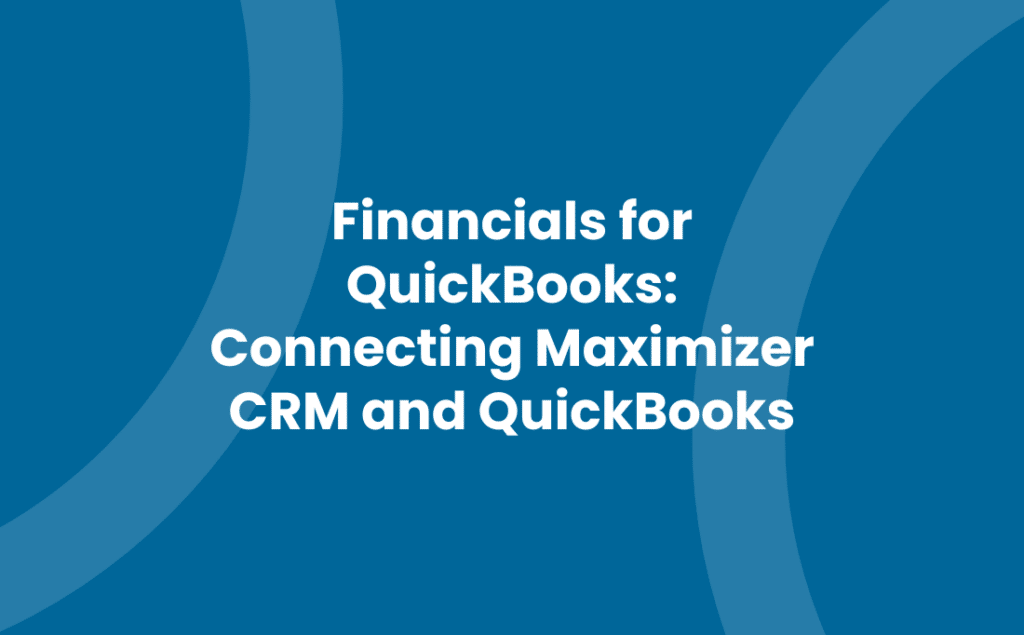It’s probably safe to say that every salesperson or account manager would truly value being able to view customer financial data within their Maximizer CRM. Avrion’s Financials for QuickBooks data connector allows you to do exactly that! By transferring all your financial information straight into Maximizer, Financials for QuickBooks means you’ll be able to see your customers’ estimates, invoices, transaction history, account status, account balance, turnover and credit limit information, enhancing your CRM data – and your knowledge of your customer.
Keep up-to-date with your customers
Financials for QuickBooks means you’ll have your customers’ financial data at your fingertips. Simply log into Maximizer CRM and find all the financial data right in front of you – saving you the time you’d have previously spent waiting for the Finance Department to provide you with the requested information.
Customise the way you see information using Maximizer’s powerful dashboard feature, with CRM and financial data amalgamated. For example, view turnover broken down by CRM fields, such as industry or company size. You can also configure alerts to notify you about key financial information related to your customer in real-time – such as when a customer is put on hold, or exceeds their credit limit.
How Financials for QuickBooks works
Once Avrion’s Financials for QuickBooks has been set up, you’ll notice a new Financials tab within Maximizer. You can use this tab to drill into any historical or current financial information. On top of that – as with any information in Maximizer – you’ll also be able to use the powerful Advanced Search function to get a list of matching records, where you can then view their transactions – graphically with Dashboards, or in lists.
The benefits of Financials for QuickBooks data connector
The Financials for QuickBooks data connector has many benefits, including:
- Quick to set up.
- Easy to use – no training required.
- Saves time by accessing valuable financial data within CRM.
- Improves operational efficiency by automating processes in Maximizer.
- Reduces trading risks with customer debtors exposed within CRM.
- Provides an accurate customer analysis by joining CRM data with financial data for searching, grouping, dashboards, reporting.
Avrion’s Financials for QuickBooks data connector is available for both Maximizer Live and On-Premise editions.
Check out our video below to see a short overview of the functionality:
What next?
If you have any questions or would like to find out more about how Financials for QuickBooks could help you, get in touch.