Maximizer’s Sales Leader Edition update on 1st August 2024 included an exciting new feature – the Customer Health Indicator, a powerful tool to monitor and enhance your customer relationships effectively. As a digital transformation specialist and top Maximizer business partner, Avrion is here to guide you through harnessing this invaluable feature.
Overview
The Customer Health Indicator in Maximizer provides a comprehensive view of your customer’s health, enabling you to keep customers happy and reduce churn. With data-driven insights, you can identify accounts at risk, uncover growth opportunities, and take proactive measures to ensure customer success.
Key Benefits
Deep Visibility into Key Metrics: Track metrics such as last interaction day, ticket volume, resolution time, and more. These insights support data-driven decision-making, improved customer experiences, and maximised revenue potential.
Colour-Coded Indicators: Quickly assess customer health with visual indicators in the Address Book interface, empowering you to take immediate action.
Customisable Parameters: Tailor the health indicator to your business needs with adjustable calculation parameters, ensuring it reflects your specific goals and priorities.
Settings
The Customer Health Indicator’s functionality is managed by your Maximizer Administrators, controlling its activation and configuration.
Activation
Administrators can toggle the feature on or off for the entire organisation via the Administration section under Settings > Notifications & Indicators > Customer Health Indicator. By default, the feature is deactivated.
Customisation Options
Within the Customer Health Indicator settings, administrators can customise the calculation rules and conditions to suit your business requirements. Options include:
- Excluding specific conditions from the calculation.
- Fine-tuning condition parameters with predefined options.
- Adjusting the weight of each condition to align with your company’s processes and priorities.
Functionality
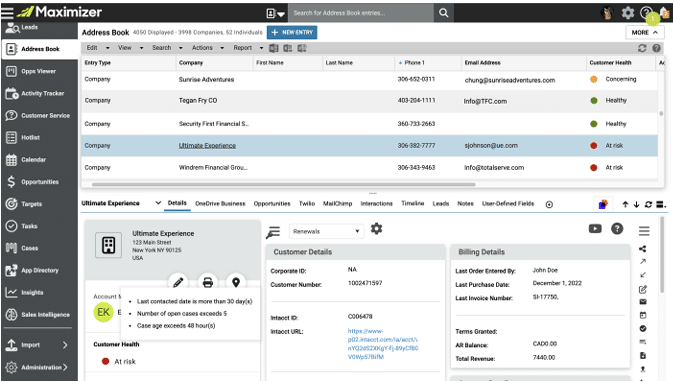
Once enabled, the Customer Health Indicator offers several powerful functionalities:
Column Setup
Integrate the Customer Health Indicator column into any of your column setups within the Address Book module. This allows you to visualise the health status of companies and individual entries with colour-coded indicators directly within the grid view.
Advanced Search
Use the Customer Health Indicator as a search condition in the Advanced Search feature. For example, filter out all companies in an “At Risk” state to identify accounts requiring immediate attention.
Details Tab
Each entry in the Address Book has a Customer Health section within the Details tab. Hovering over this indicator reveals a tooltip highlighting the specific conditions affecting the health status, providing valuable insights into required action items.
Notification Manager
Enhance visibility of account health changes by configuring health-based notifications. Set up notifications in the Notification Manager for the “Customer Health Indicator” system field, using statuses like “Healthy,” “Concerning,” and “At Risk” as condition parameters. For instance, receive notifications whenever an entry transitions into the “Concerning” health state, allowing you to proactively address potential issues.
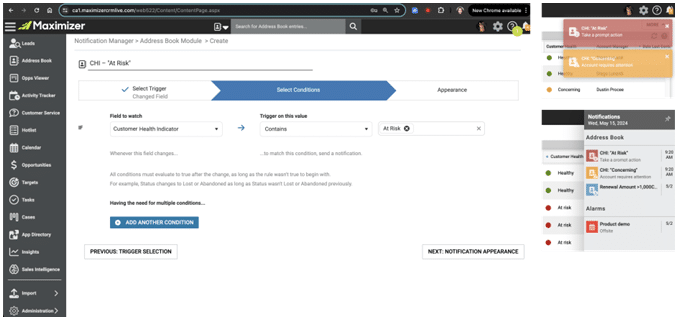
Business Use Cases
Retaining At-Risk Customers
By identifying customers in the “At Risk” category, businesses can take immediate action to address issues, offer personalised solutions, and improve customer satisfaction. For example, a software company can monitor clients with high ticket volumes and delayed resolution times, proactively reaching out to provide additional support and training.
Enhancing Customer Experience
Using insights from the Customer Health Indicator, businesses can refine their service strategies. For instance, a telecommunications company might track the frequency of customer interactions and resolution times, using this data to streamline their customer support processes and reduce response times.
Identifying Growth Opportunities
The Customer Health Indicator helps in spotting healthy accounts with growth potential. A marketing agency, for example, can identify clients showing consistent engagement and positive health indicators, targeting them with upsell opportunities and new service offerings.
FAQs
What is the Customer Health Indicator?
The Customer Health Indicator is a feature in Maximizer CRM that provides a comprehensive view of your customer’s health, helping you identify accounts at risk, uncover opportunities for growth, and take proactive measures to ensure customer success.
How does the Customer Health Indicator work?
It tracks key metrics such as last interaction day, ticket volume, resolution time, and more. These metrics are used to generate colour-coded health indicators that help you quickly assess and respond to customer needs.
Can I customise the Customer Health Indicator?
Yes, administrators can configure the calculation rules and conditions to suit your business requirements. You can exclude specific conditions, fine-tune parameters, and adjust the weight of each condition to align with your business processes and priorities.
How often is the Customer Health Indicator updated?
The Customer Health Indicator is calculated twice a day, so there may be a delay in updating values for both existing and new entries.
How can I use the Customer Health Indicator in Advanced Search?
You can use the Customer Health Indicator as a search condition to filter companies in specific health states, such as “At Risk,” helping you prioritise accounts that need immediate attention.
What next?
As you navigate the nuances of customer relationships, let the Customer Health Indicator highlight opportunities for growing and nurturing (and protecting) lasting relationships. Get in touch if you want to know more.


