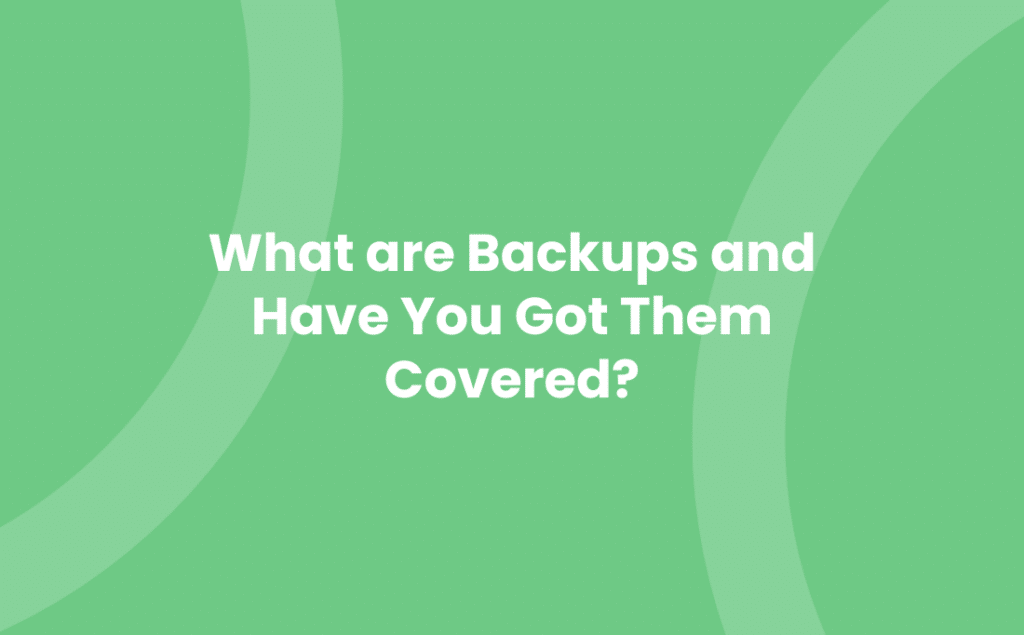In today’s digital age, the importance of backups cannot be overstated. Whether it’s your personal memories, important work documents, or even the backbone of your business, losing data can be a nightmare. But fear not; with the right strategies and tools in place, you can safeguard your digital assets against the unexpected.
Understanding the ins and outs of backups might seem daunting at first, but it’s easier than you think. From choosing the right type of backup to deciding on storage options, we’ve got you covered. Let’s dive into how you can protect your data effectively, ensuring peace of mind in a world where digital mishaps are just around the corner.
Importance of Backups
In today’s digital era, your data is more than just files and folders; it’s the backbone of your business. The importance of backups cannot be overstated, especially considering the potential impact of data loss due to hardware failure, cyber attacks, or human error. Without a secure and effective backup strategy, you’re not just risking files but the very essence of your business continuity.
First and foremost, backups are your safety net. Imagine losing your client databases, financial records, or proprietary information overnight. The consequences can range from temporary setbacks to a catastrophic blow to your business reputation and operations. By ensuring you have a recent backup, you can significantly reduce downtime and mitigate the risk of data breaches, keeping your operations smooth and your client trust intact.
Data Loss Statistics highlight the critical nature of backups. According to reports, 30% of businesses that face significant data loss do not survive beyond three years. This stark number illuminates the dire need for robust backup solutions to safeguard against the unexpected.
Critical Reasons for Backups
- Disaster Recovery: Natural disasters or system failures can strike at any moment. A comprehensive backup system ensures you can restore your operations promptly.
- Cybersecurity Threats: With cyber threats on the rise, backups are vital in restoring data integrity after a breach or ransomware attack.
- Regulatory Compliance: Certain industries mandate strict data protection and backup protocols. Regular backups ensure you stay compliant and avoid potential legal ramifications.
- Data Accessibility: Having backups across different media or cloud services means your data is accessible, no matter the local system’s state.
Choosing the Right Backup Solution
Selecting the right backup solution requires understanding your business needs and data complexity. Cloud-based backups offer flexibility and scalability but require a reliable internet connection. On the other hand, physical backups, such as external hard drives or network-attached storage (NAS) devices, provide offline security but must be updated and maintained regularly.
At https://www.avrion.co.uk/, we embrace the philosophy that your backups should be as dynamic and resilient as your business. Tailoring a backup strategy that works with your operational demands and growth aspirations is not just prudent—it’s a necessity for safeguarding your digital assets against the vast array of threats in today’s interconnected world.
Types of Data Backup
When you’re looking to safeguard your business’s valuable information, understanding the diverse landscape of backups available can be a game-changer. Each backup type offers unique benefits and suits different needs, which could be vital for your organisation’s data protection strategy.
Full Backups
The cornerstone of any robust backup plan is a full backup. It involves creating a complete copy of every file and folder within the system that needs protection. While it’s the most comprehensive method, it’s also the most time-consuming and requires significant storage space. However, for businesses that cannot afford to lose any data, full backups provide a complete snapshot at a specific point in time, offering peace of mind.
Incremental Backups
To optimise the backup process, especially after a full backup has been executed, incremental backups stand out as a highly efficient option. This method only backs up the data that has changed since the last backup operation, whether it was a full or another incremental backup. Its major advantages include reduced redundancy, less storage space, and quicker backup times. Incremental backups, by their nature, require a sequence of previous backups to fully restore the system to its latest state.
Differential Backups
Differential backups strike a balance between full and incremental backups. After an initial full backup, the differential backup stores all changes made since this full backup. This type does not consider whether previous differential backups have been made. Consequently, it offers a simpler restoration process than incremental backups because you’ll only need the last full backup and the latest differential backup. However, they tend to grow in size and require more storage as they accumulate all the changes since the last full backup.
Cloud-Based Backups
With the digital landscape evolving, cloud-based backups have emerged as a flexible and scalable solution. They allow you to store your data off-site, providing protection against physical damage or loss. Accessibility is a key benefit here; you can access your backups from anywhere, provided you have an Internet connection. Cloud backups are also highly scalable, meaning you can adjust your storage needs based on your business requirements. Many businesses choose cloud backups for their ease of use and the enhanced security measures provided by reputable cloud service providers.
Choosing the Right Backup Strategy
When it comes to safeguarding your business’s data, the significance of a tailor-made backup strategy cannot be overstated. Your approach should not only aim to prevent data loss but also ensure that your operations can swiftly recover in the event of a disaster. As you navigate through your options, considering factors such as data volume, recovery time objectives, and the nature of your data will guide you towards the most fitting solution.
Full backups, though comprehensive, might not be the best fit for businesses with immense data volumes or those requiring frequent updates due to the time and resources they demand. On the other hand, incremental and differential backups offer more flexibility by focusing on changes since the last backup. These methods significantly reduce the backup window and storage requirements, making them ideal for dynamic environments.
For many organisations today, cloud-based backups stand out due to their scalability and accessibility. These solutions enable businesses to adapt their storage needs in real-time and ensure data is accessible from any location, promoting remote work and business continuity. Additionally, cloud backups provide an extra layer of security by storing data off-site, thus safeguarding it against physical disasters.
However, choosing a single type of backup may not suffice for comprehensive data protection. A hybrid approach, combining both on-site and off-site (cloud) backups, is often recommended. This strategy ensures that your data remains accessible even if one backup fails or is compromised. For instance, immediate operational data could be stored on-site for quick access, while long-term archival data could be secured in the cloud for added disaster recovery assurance.
Security is another pivotal factor in deciding on a backup strategy. Ensure that your chosen method includes encryption to protect data during transfer and storage. Additionally, verify that your backup solution complies with relevant regulations and industry standards to safeguard sensitive information effectively.
Lastly, regularly testing your backup system is crucial to ensuring its reliability. Simulated disaster scenarios can help identify any weaknesses in your strategy, allowing for adjustments before an actual emergency occurs.
By carefully assessing your business’s unique needs and considering the points highlighted above, you can choose a backup strategy that not only protects your data but also supports your business operations and growth objectives. Remember, the right strategy is one that provides peace of mind, knowing your data is secure and your business can withstand and quickly recover from unexpected events.
Backup Tools and Software
When it comes to safeguarding your business data, selecting the right backup tools and software is as crucial as devising the perfect backup strategy. In a digital landscape where data loss can happen in the blink of an eye, having reliable backup solutions can be the difference between a minor hiccup and a major catastrophe.
Cloud Backup Solutions have become increasingly popular due to their scalability and ease of access. Platforms such as Microsoft Azure offer robust cloud storage options, allowing you to store vast amounts of data securely off-site. With cloud backups, you’re not just protecting your data against local failures but also ensuring that it’s accessible from anywhere, at any time. This is particularly beneficial for businesses embracing remote work or those with multiple locations.
On-site backup software, on the other hand, provides the advantage of fast data recovery speeds and greater control over your backup environment. Solutions like Microsoft SQL Server provide powerful tools for backing up your databases directly on-premises. This level of control can be crucial for businesses with specific compliance requirements or those that handle sensitive data.
Hybrid backup solutions blend the best of both worlds, combining on-site storage for quick access and restore capabilities with the scalability and disaster recovery benefits of cloud storage. This approach ensures that your data is not only safe but also readily available when you need it most.
When choosing backup software, it’s essential to consider features such as:
- Automated Backup Schedules: Ensure your data is regularly backed up without manual intervention, reducing the risk of human error.
- Encryption: Look for solutions that offer end-to-end encryption to safeguard your data during transit and at rest.
- Data Compression: To maximise storage efficiency, choose software that compresses data, thereby reducing storage costs and improving backup and recovery times.
- Versioning: This allows you to keep multiple versions of your files, enabling you to roll back to a specific point in time if needed.
Compatibility with your current systems and scalability to grow with your business are also key considerations. It’s important to select backup tools that not only meet your current needs but can adapt to future demands.
Remember, investing in the right backup tools and software is not just about protecting data; it’s about ensuring business continuity. By carefully evaluating your options and selecting a solution that aligns with your specific needs, you’ll provide your business with a solid foundation to weather any data loss incidents and maintain smooth operations.
Best Practices for Data Backup
When you’re setting up a backup strategy for your business, knowing the best practices can significantly increase the effectiveness of your data protection. These guidelines ensure that your business’s critical data is safe and recoverable, regardless of unexpected data loss incidents.
Regularly Update and Test Your Backups: It’s not enough to have a backup solution in place; you need to regularly update and test your backups to make sure they work when you need them. Automated backup schedules are a must-have feature, ensuring that your data is backed up without needing manual intervention. However, periodically, it’s crucial to perform test restores from your backups to verify data integrity and the effectiveness of your backup configurations.
Implement a 3-2-1 Backup Rule: This rule is a cornerstone of a reliable data backup strategy. It states:
- Have at least three total copies of your data.
- Store these copies on two different media.
- Keep one backup copy offsite.
By following the 3-2-1 rule, you’re significantly reducing the risk of data loss due to various threats such as ransomware, hardware failure, or natural disasters. Cloud backup solutions like Microsoft Azure offer an efficient way to maintain an offsite backup, providing scalability and remote access advantages.
Encrypt Your Backups: Security is non-negotiable when it comes to your business data. Encrypting your backups ensures that even if they’re stolen or intercepted, the data remains inaccessible to unauthorised individuals. Tools and software that offer built-in encryption, both at rest and in transit, should be a top priority in your selection process.
Monitor and Maintain Your Backup Systems: Consistent monitoring and maintenance of your backup systems are crucial for ensuring that they continue to serve your business effectively. This involves regularly checking for software updates, reviewing backup logs for errors, and adjusting your backup strategy based on evolving business needs or data landscapes. Compatibility and scalability are key considerations here to ensure that your chosen backup tools can grow with your business.
By adhering to these best practices, you’ll be positioning your business to effectively mitigate the risks of data loss. Whether you opt for cloud, on-site, or hybrid backup solutions, the goal remains the same: safeguarding your data to support business continuity and resilience.
Embracing the right backup strategies is crucial for safeguarding your business’s data. By adhering to the highlighted best practices, you’re not just protecting your information; you’re ensuring your business’s resilience in the face of adversity. Remember, the strength of your backup system directly impacts your ability to recover from unexpected events. So, take the time to assess your current backup solutions and make any necessary adjustments. Your business continuity might depend on it.
Frequently Asked Questions
What is the 3-2-1 backup rule?
The 3-2-1 backup rule suggests having three total copies of your data, two of which are local but on different devices, and one copy off-site. This approach ensures data safety even if one backup fails or gets compromised.
How often should backups be updated and tested?
Backups should be regularly updated according to the importance and frequency of changes to the data. Testing backups should occur at least quarterly to ensure data integrity and the effectiveness of the backup strategy.
Why is encrypting backups important?
Encrypting backups is crucial for enhancing security, as it protects sensitive data from unauthorised access in the event of a theft or breach. It adds an essential layer of protection for your data, keeping it safe from cyber threats.
What should be considered when selecting backup tools for a business?
When selecting backup tools, consider compatibility with your system, ease of use, reliability, scalability, and whether they support best practices like the 3-2-1 rule, encryption, and regular testing. Cost-effectiveness and customer support are also important factors.
How can regular monitoring and maintenance improve backup systems?
Regular monitoring and maintenance help identify and rectify issues early, ensuring backup systems are always operational and effective. This proactive approach minimises the risk of data loss and supports seamless business continuity in the event you need data recovery.
Further information
Let’s talk about how we can help your IT team protect your business critical systems or migrate on-premise systems to a hosted cloud solution. We can work with you to help decide what’s best for your business, for now and as you evolve over time. Contact us today for more information.
- Tel: +44 (0)1992 661244
- Email: enquiries@avrion.co.uk
- Follow us on LinkedIn
- Subscribe to our YouTube channel
- Contact us here