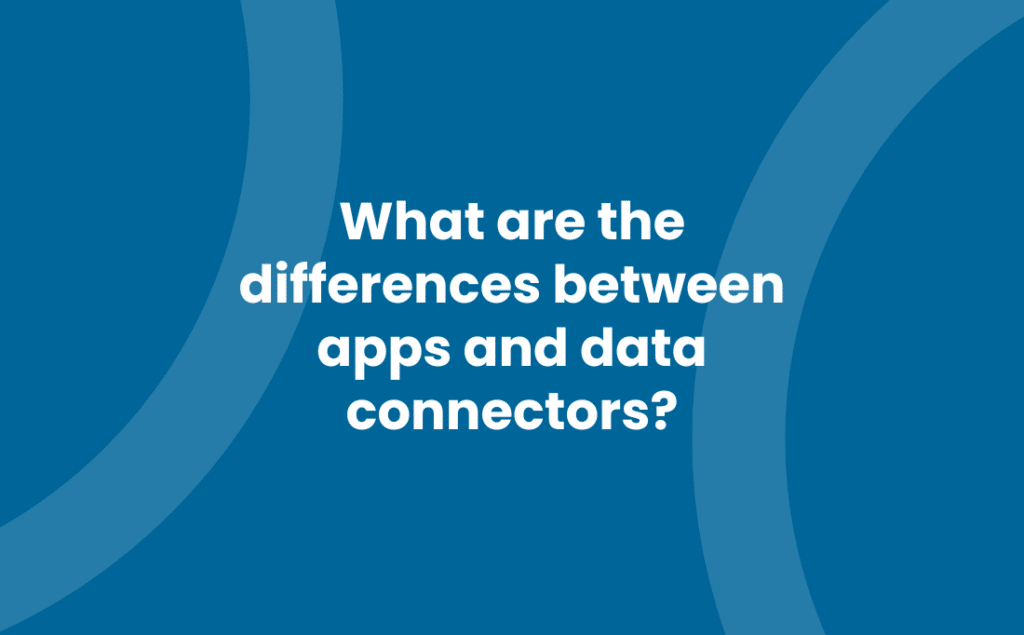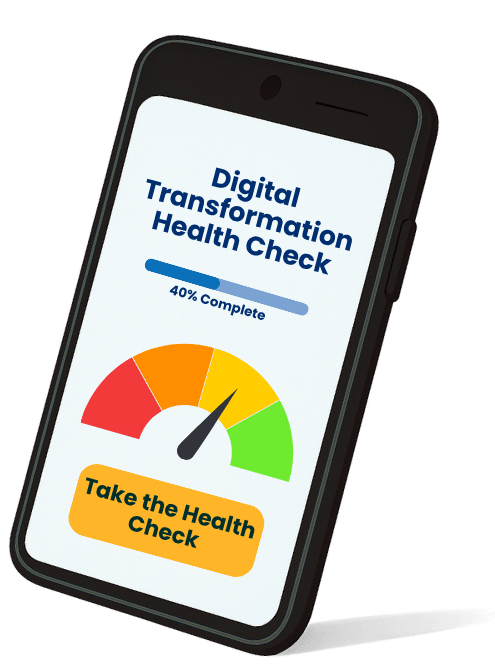You’re constantly faced with choices about how to best manage and utilise your data. Two key players in this realm are apps and data connectors, each serving unique purposes in the tech ecosystem. Understanding the differences between them can significantly impact your productivity and data management strategies.
Apps, with their user-friendly interfaces, are designed to perform specific tasks or solve particular problems. On the other hand, data connectors work behind the scenes to seamlessly integrate different systems, allowing for efficient data exchange and synchronisation. Deciding which one suits your needs can be a game-changer in how you handle your digital life.
Understanding Apps
When diving into the digital ecosystem, it’s crucial to grasp the concept of apps and how they can streamline your daily tasks. Apps, short for applications, are software designed to perform specific functions directly related to user needs. They offer a user-friendly interface that makes interacting with complex technologies simpler and more intuitive.
At the core of their design, apps are created with the end-user in mind, providing solutions that range from productivity enhancement to entertainment. Whether it’s managing emails, scheduling meetings, or editing photos, there’s an app out there tailored to meet your specific needs. The beauty of apps lies in their versatility and the ability to provide immediate value with minimal learning curves.
Moreover, apps play a significant role in business environments. Companies like AVRION offer tailored app solutions that seamlessly integrate with your existing systems, enhancing efficiency and data accessibility. These apps can automate repetitive tasks, provide detailed analytics, or improve customer engagement, thereby driving business growth and innovation.
- User-Friendly Design: Apps are developed with ease of use in mind, ensuring that you can start benefiting from their features with little to no prior training.
- Task-Specific Functionality: Unlike broader software solutions, apps focus on providing solutions to specific problems or tasks, making them incredibly efficient.
- Accessibility: Many apps are designed to work across a variety of devices, including smartphones, tablets, and computers, ensuring that you can access essential functions anytime, anywhere.
- Customisation: With the flexibility to tailor apps to suit individual or business needs, they offer a level of customisation that can significantly enhance user experience and productivity.
Choosing the right apps for your personal or professional use can dramatically influence how effectively you manage your day-to-day activities. It’s about identifying which tasks you need help with and finding an app that offers the perfect solution. Businesses looking to enhance their operations should consider partnering with experts like AVRION, who can guide you in selecting and implementing the right apps to meet your unique business challenges.
As the digital landscape continues to evolve, the role of apps in facilitating smooth and efficient interaction with technology is becoming increasingly indispensable. Whether you’re looking to streamline personal tasks or seeking ways to give your business a competitive edge, there’s an app solution that’s right for you.
Exploring Data Connectors
While apps often steal the spotlight in the digital transformation narrative, data connectors play an equally pivotal role, albeit behind the scenes. Imagine them as the invisible threads weaving together various applications, databases, and systems to function as a coherent whole. In this digital era, where data is king, data connectors provide the pathways that enable different software tools to communicate, share data, and work in harmony.
Data connectors are crucial for businesses aiming to leverage their existing databases and applications to the fullest. By facilitating seamless data flow between platforms, they eliminate the need for manual data entry, reducing errors and saving precious time. Whether you’re looking to synchronise customer information between your CRM and email marketing software or integrate sales data from your eCommerce platform with your accounting software, data connectors make it happen.
Key benefits of using data connectors include:
- Automated data synchronisation: Keep your systems updated in real-time without manual intervention.
- Enhanced accuracy: Minimise human errors and ensure your data is consistent across platforms.
- Improved efficiency: Spend less time on data management and more on strategic tasks.
- Customisable workflows: Tailor data flows to suit your specific business processes and needs.
However, choosing the right data connector is crucial. It’s essential to consider factors such as compatibility with your current systems, ease of integration, level of support provided, and, importantly, the security measures in place. Data connectors handle sensitive information, and ensuring that data is transmitted securely should be a top priority.
At AVRION, we understand the importance of data connectivity in achieving operational efficiency and data integrity. Our team works closely with businesses to identify the most suitable data connectors that align with their specific requirements, ensuring a seamless integration process.
With the digital landscape continually evolving, the role of data connectors will only grow in significance. They are the backbone of modern IT ecosystems, enabling businesses to harness the full potential of their digital assets. By strategically employing data connectors, companies can achieve a level of interoperability that unlocks new possibilities for automation, analytics, and customer engagement.
In the journey towards digital transformation, understanding and utilising the power of data connectors is a step you can’t afford to overlook. Partnering with experts like AVRION can help you navigate this complex territory, ensuring that your digital infrastructure is robust, flexible, and future-proof.
Key Differences between Apps and Data Connectors
Understanding the strengths and unique roles of both apps and data connectors is essential to modern digital strategy. While apps serve as the front-line tools that interact with users, offering specific functionalities and user-friendly interfaces, data connectors work behind the scenes to ensure these apps can communicate effectively, sharing and managing data across different platforms. Here’s what you need to consider when distinguishing between the two:.
Functionality and Purpose
Apps are designed with the end-user in mind. They’re built to perform specific tasks or provide certain services directly to the user. Whether it’s a productivity tool, a social media platform, or a business software solution, their primary objective is to enhance the user experience and address particular needs.
In contrast, data connectors are all about enabling seamless communication between different software applications. They don’t have a direct interface with end-users but play a critical role in data management and workflow automation by linking disparate systems. This ensures data consistency and accessibility, which is vital for operational efficiency.
Integration and Compatibility
When you’re integrating new software into your system, compatibility becomes a significant concern. Apps often require substantial configuration and testing to ensure they work within your existing digital ecosystem. This process can be complex, depending on the app’s compatibility with your current systems.
Data connectors, provided by AVRION, for instance, are designed to minimise these integration headaches. They offer a range of pre-built connectors for popular applications, reducing the need for extensive customisation. Their purpose is to simplify the process of making different apps and systems work together seamlessly, which is a boon for businesses looking to enhance their operational efficiency without introducing unnecessary complexity.
User Interaction
Apps require active engagement from users. They’re interactive, allowing users to input data, manipulate it, and receive immediate feedback. This direct interaction is a core aspect of their functionality.
Data connectors operate in the background. Their work is largely invisible to the end-user, automating data transfer and synchronisation without needing manual input. This silent efficiency is what makes data connectors invaluable to businesses. They reduce the need for manual data entry, decrease errors, and free up personnel to focus on more strategic activities.
Benefits of Using Apps
In today’s digital-first environment, apps have revolutionised how you interact with technology, offering a plethora of benefits that enhance your personal and professional life. As you navigate through your daily tasks, understanding the advantages of using apps can help you maximise your productivity and efficiency.
Personalisation is a key advantage of using apps. They adapt to your preferences and usage patterns, delivering a tailored experience that resonates with your needs. Whether it’s curating a daily playlist or suggesting shortcuts for your tasks, apps learn from your interactions, making every usage smoother and more intuitive than the last.
Accessibility takes the spotlight when it comes to the conveniences offered by apps. With the majority being available on multiple platforms such as smartphones, tablets, and PCs, accessing your favourite tools and services has never been easier. This cross-platform availability ensures that your work or personal information is just a tap away, no matter what device you’re on.
Moreover, apps provide real-time notifications and updates, keeping you informed and ahead of the curve. Whether it’s a last-minute change in your schedule or an urgent email, these timely alerts ensure that you’re always in the loop, enabling you to make informed decisions on the fly.
The importance of security cannot be overstated, and apps today are designed with robust security measures to protect your personal information. From biometric authentication to end-to-end encryption, the safety features embedded in modern apps give you peace of mind, knowing your data is secure.
Additionally, apps boost efficiency and productivity through automation and optimisation of routine tasks. With features like calendar syncing, automated responses, and task management, you can streamline your workflow, freeing up valuable time to focus on more pressing matters.
- Personalisation
- Accessibility
- Real-time notifications and updates
- Security
- Efficiency and productivity
It’s undeniable that apps play a crucial role in enhancing the way you work and interact with technology. By leveraging the benefits they offer, you can not only improve your daily operations but also enjoy a more connected and streamlined digital experience. As technology continues to evolve, the potential for apps to further transform your digital lifestyle remains boundless.
Advantages of Using Data Connectors
In the evolving digital ecosystem, data connectors play an indispensable role in harmonising disparate systems and ensuring data flows seamlessly across platforms. When you’re seeking efficiency and coherence in your digital strategies, understanding the benefits of data connectors is crucial. Let’s dive into the key advantages that make data connectors an asset for businesses aiming for integrated data solutions.
Streamlined Data Integration
Data connectors simplify the process of data integration, allowing your systems to communicate with each other effortlessly. This seamless integration is vital for businesses that rely on multiple software solutions. Whether it’s your CRM, ERP, or any other platform, data connectors ensure that all your systems are speaking the same language, thus eliminating data silos and fostering a unified data ecosystem.
Real-Time Data Access
One of the standout benefits of data connectors is the facilitation of real-time data access. In today’s fast-paced business environment, having up-to-date information at your fingertips can set you apart from your competitors. Data connectors provide immediate synchronisation across platforms, ensuring that the latest data is always available, enabling more informed decision-making and agile responses to market changes.
Enhanced Data Quality
With data connectors, the accuracy and consistency of your data improve significantly. By automating the data transfer process, the risk of human error is minimised, ensuring that your data remains precise and reliable. High-quality data is paramount for generating insightful analytics and reporting, which in turn supports better strategic planning and performance monitoring.
Cost-Effective Solution
Adopting data connectors can lead to substantial cost savings over traditional methods of data integration. The automation and efficiency they bring to the table reduce the need for manual intervention and the resources it consumes. Moreover, the swift and accurate data exchange facilitated by data connectors can prevent costly errors and delays, making it a cost-effective solution for managing your data ecosystem.
Flexibility and Scalability
As your business grows, so do your data needs. Data connectors offer the flexibility and scalability required to adapt to changing business requirements. They can easily integrate new systems and handle increasing volumes of data, ensuring that your digital infrastructure can scale alongside your business without missing a beat.
Choosing between apps and data connectors depends largely on your specific needs and digital infrastructure. While apps offer a broad range of functionalities and user-friendly interfaces, data connectors stand out for their ability to streamline and enhance data processes. They not only ensure that your systems communicate efficiently, but also support your business’s growth by adapting to new requirements. Embracing data connectors can significantly improve data quality and decision-making, offering a scalable solution that evolves with your business. As you weigh your options, consider the long-term benefits of seamless data integration and the potential for a more cohesive digital environment.
Frequently Asked Questions
What are data connectors?
Data connectors are tools designed to facilitate smooth communication between different systems. They help in streamlining data integration and ensure real-time access to data, thereby enhancing the overall quality.
How do data connectors enhance data quality?
By automating the data transfer processes and eliminating data silos, data connectors reduce errors and ensure that only accurate and up-to-date information is used for decision-making.
What makes data connectors cost-effective?
Data connectors offer cost-effective solutions because they automate many aspects of data integration, reducing the need for manual intervention and thus lowering related expenses.
Can data connectors adapt to changing business needs?
Yes, data connectors are highly adaptable to changing business needs. Their flexibility and scalability make them essential for businesses looking to maintain a unified and efficient digital infrastructure as they evolve.
How do data connectors support informed decision-making?
They support informed decision-making by providing users with access to real-time, high-quality data. This timely access to information allows businesses to make accurate decisions based on the latest data available.