The Maximizer Cloud October Update (also referred to as 2023.10) was released to customers on 26th October.
Read on to find out what is included in this update.
Base Edition
Share entries using links
Now you can invite your teammates to work on entries by sharing links. Simply copy the link of an Address Book entry, opportunity, case, or lead, and paste it into your Teams chat or email. Your teammates can then click the link to view the entry in Maximizer. No more long-winded ways to share entries!
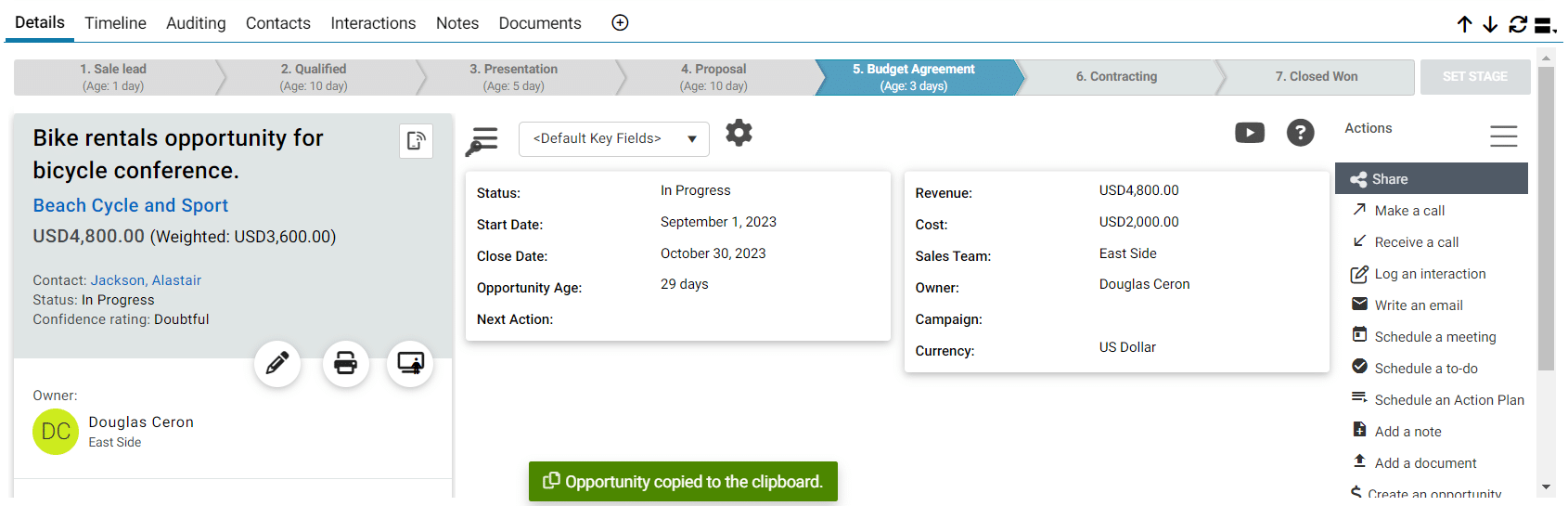
Display relative dates in Tasks module
Say goodbye to jumbled up dates! You can now display relative dates for tasks scheduled for today, tomorrow, and yesterday to clearly indicate when the tasks should be completed.
Other enhancements
The Maximizer Cloud October update also includes the following enhancements to the Base Edition:
- New User Profile dialog – making it easy for users to navigate and edit their information easily.
- Fiscal quarter and fiscal year are now supported in Close Date filter in the Opps Viewer.
- UI polishing for a slicker, clearer experience.
Sales Leader Edition
Sales Targets dashboard improvements
This dashboard empowers sales leaders to make informed decisions, optimise their team’s performance, and work collaboratively to achieve and exceed revenue goals.
It is based on 2 modules: Opportunities ; Targets.

Widgets based on Opportunities
- All Opportunities indicators are split in the first row of the dashboard (as shown in the image above).
- These are the same widgets that existed in the “Sales Targets (based on Interactions/Activities)” dashboard.
Widgets based on Revenue Targers ; Opportunities
The second row of widgets is based on Revenue Targets and Opportunities. These widgets include:
- Total Value Of Open Opportunities
- Total Revenue Target
- Total Value Of Won Opportunities
- Remaining Target
- Target Attainment
- Total Won Revenue vs Target.
New Activity Report dashboard
Introducing the new Activity Report dashboard. Maximizer pulled any activity data to create this dashboard, meaning that the report is mainly focused on activities logged by the users and by Activity Targets.

Further information
For more information on the Maximizer Cloud October Update, see the Maximizer Cloud October Release Notes.


