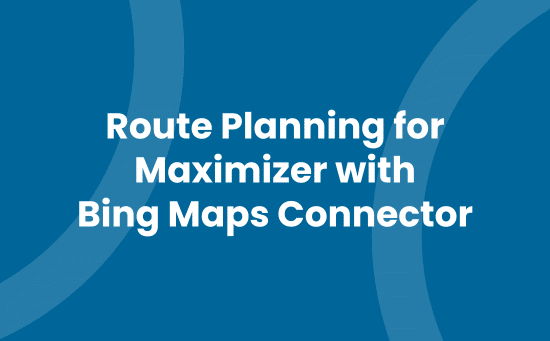Please note: Avrion’s Bing Maps connector for Maximizer is no longer available as it has been replaced by a mapping feature within Maximizer CRM itself.
Information about Maximizer’s Map Feature
The Address Book Map tab uses an open source data and Geocoding service provider called Open Street Map (OSM) to show a map view of selected address entries.
The accuracy of the data is dependent on the info provided by the OSM community and thus might not always be accurate.
The Map tab is available in Address Book module and it is hidden by default.
In the Address Book; click + in the following pane.
The Customize your tabs dialog box opens.
Click on the Eye to toggle.
The locations of the entries you select will now be shown in the Map tab.
Clicking the pin will show the address of the entry.
Further information
For more information, get in touch:
- Tel: +44 (0)1992 661244
- Email: enquiries@avrion.co.uk
- Follow Us on LinkedIn
- Subscribe to our YouTube channel
- Contact us here
We hope you found this article interesting and informative. For more ideas on how to streamline, automate and digitally transform your business (thereby saving you time and money):

Caroline Robertson
Project & Planning Manager
Caroline has lived in the CRM and technology world from her very first job!
From Sales Executive to CRM Consultant, Project Manager to Marketing Team Leader, she loves ticking things off a list so has a reputation for "getting things done".
Outside work, she is a dedicated mother and rescue pup parent as well as caring for her siblings and parents.