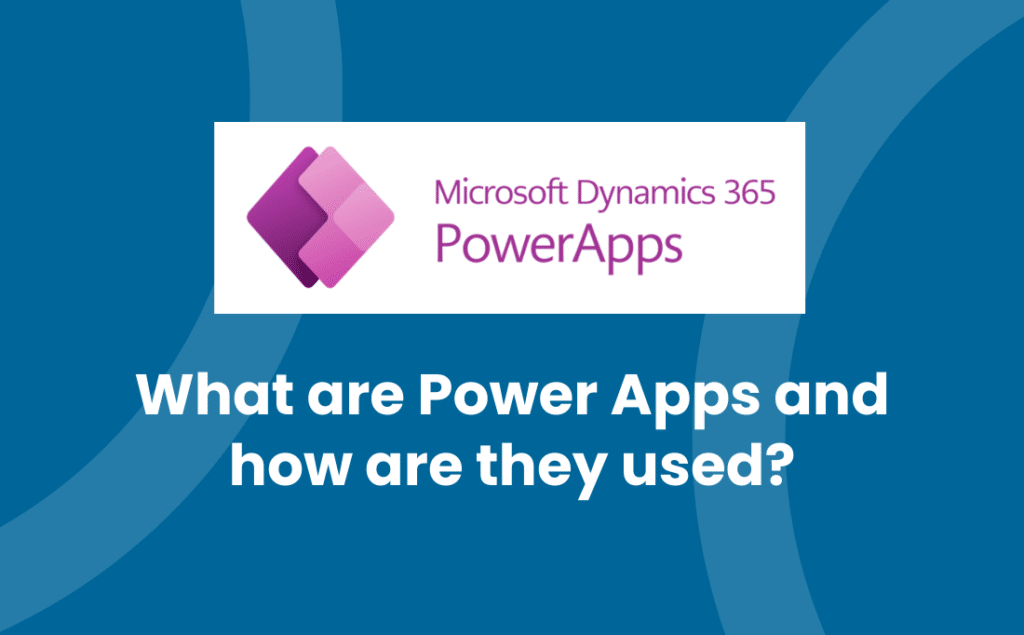Want to turn your business ideas into solutions? Engage with a Digital Transformation Technology Partner, like Avrion, and we’ll “get it done” with technology tools like Power Apps.
What are Power Apps?
Power Apps is a suite of apps, services, and connectors, as well as a data platform, that provides a rapid development environment to build custom apps for your business needs. It is part of Microsoft’s Power Platform, including Power BI and Power Automate.
Using Power Apps, our Development Team can quickly build custom business apps that connect to your data ‚Äì stored either in the underlying data platform (Microsoft Dataverse) or in various online and on-premises data sources (such as SharePoint, Microsoft 365, Dynamics 365, SQL Server, and so on). Power Apps is the world’s most complete low-code application development platform.
Once we have developed a Power App for your business, we can seamlessly extend app capabilities with Azure Functions and custom connectors to proprietary or on-premises systems.
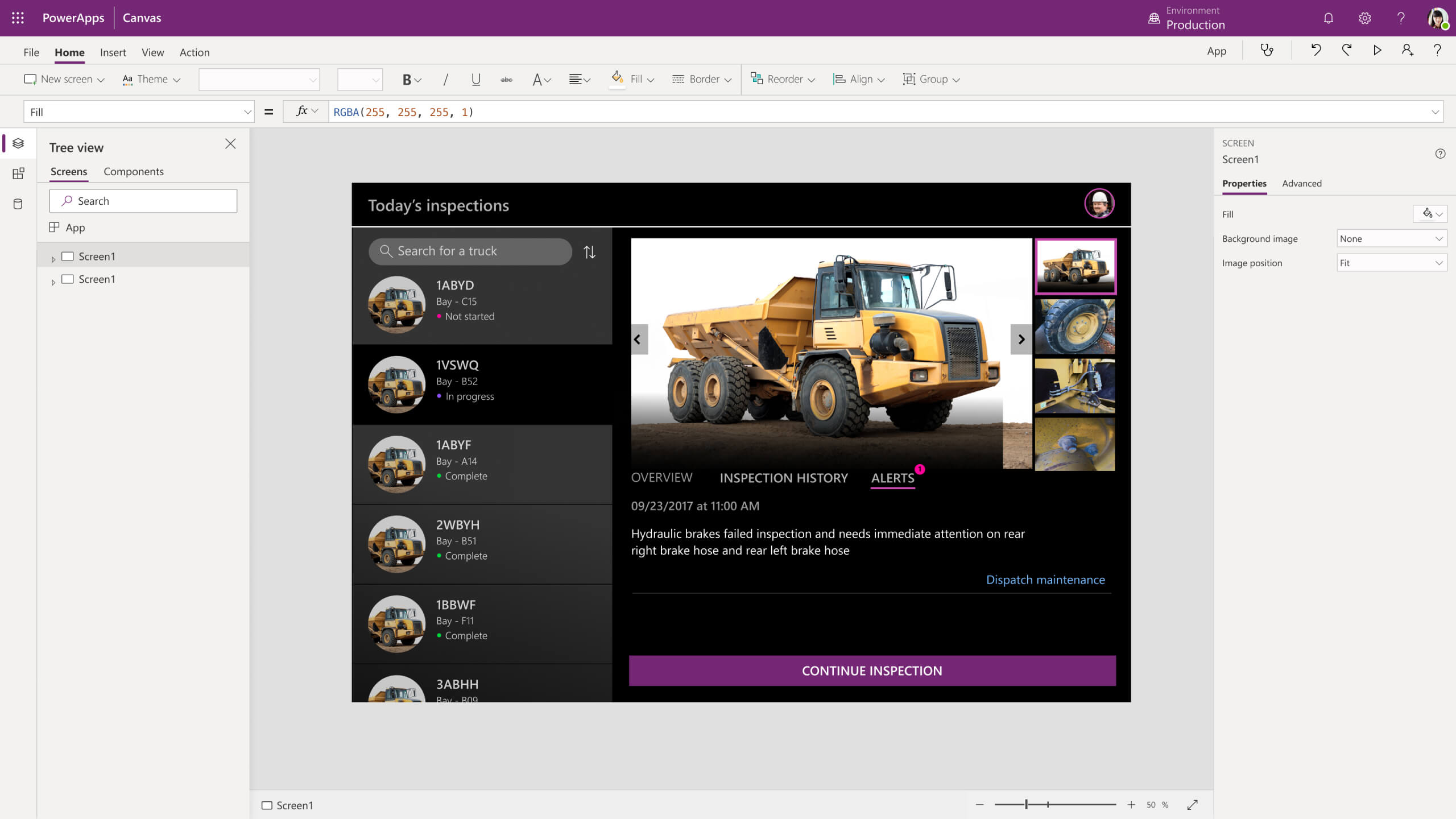
What are the Benefits of Power Apps?
As your business grows, it needs to work smarter, and faster plus get more done in less time. Power Apps makes it easy to:
- Seamlessly connect to hundreds of business systems and databases
- Standardise data across your business
- Unlock data silos
- Maintain governance and compliance
How are they used?
Power Apps can solve any business problem, for any department.
- Finance: Quickly develop budgets, forecasts and reports for any data source.
- Sales and Marketing: Connect disparate systems to provide instant notifications and mobile access to product information and sales tools.
- Human Resources: Help employees stay connected, track data, share information and take action with easy-to-use apps.
- Operations: Transform auditing processes, modernise inventory management and save on dispatch costs.
- Frontline Workers: Increase the efficiency of workers and managers by giving them the apps they need on desktop, mobile, shared devices or in Microsoft Teams.
What Next?
Have ideas but don’t know where to start?¬†Get in touch.