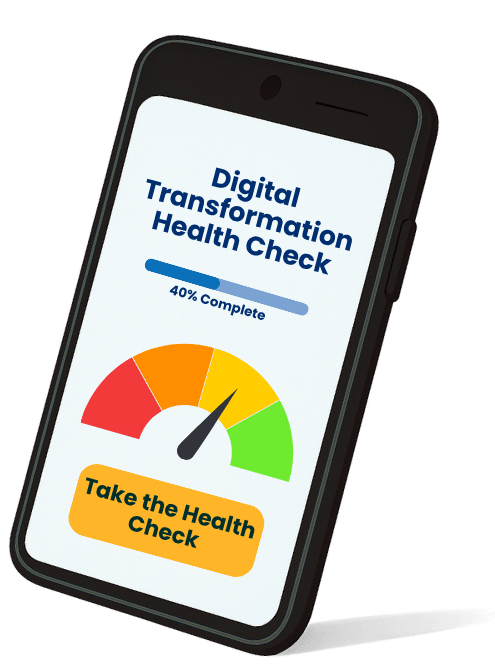October marks a pivotal moment in your digital life – it’s Cybersecurity Awareness Month. This annual observance is more than just a reminder; it’s a crucial call to action for individuals and organisations alike to bolster their cyber defences and foster a culture of security. In a world where cyber threats are ever-evolving and data breaches can happen in the blink of an eye, understanding the significance of this month could be the difference between safeguarding your digital assets and falling victim to cybercriminals.
With the internet entwined in almost every aspect of our lives, from banking to social networking, the importance of cybersecurity has never been more paramount. Cybersecurity Awareness Month serves as a timely nudge to review and upgrade your cybersecurity practices. Whether you’re a digital novice or a tech-savvy individual, there’s always something new to learn about protecting yourself online. Let’s dive into what makes this month so critical and how you can play your part in creating a safer digital world for everyone.
Importance of Cybersecurity Awareness Month
Cybersecurity awareness month plays a crucial role in today’s fast-paced digital world. It’s a dedicated time to focus on enhancing your knowledge and practices around cybersecurity, making it an invaluable opportunity for both individuals and organisations.
Rising Cyber Threats: As technology advances, so do the techniques of cybercriminals. They’re constantly finding new ways to exploit vulnerabilities, making it essential to stay ahead with robust cybersecurity measures. Cybersecurity awareness month reminds you to review your current cyber defences and update them against the latest threats.
Education and Resources: This month offers a plethora of resources and activities designed to educate you and your team on the importance of cybersecurity. Websites like https://www.avrion.co.uk/ become vital resources, offering insights, tips, and tools to bolster your defences. With focused workshops, webinars, and articles, you have the opportunity to learn from experts in the field.
| Percentage Increase in Cyber Attacks | Year |
|---|---|
| 300% | 2020 |
| 150% | 2021 |
| 200% | 2022 |
The table above illustrates the alarming rate at which cyber attacks have increased over the past few years, underscoring the critical importance of staying informed and prepared.
Improvement of Cyber Hygiene: Cybersecurity isn’t just about having the right tools; it’s also about nurturing the right habits. From setting strong passwords to recognising phishing attempts, this month encourages you to develop and improve your cyber hygiene practices. Simple actions like regular software updates, use of multi-factor authentication, and data backups can significantly reduce your risk of cyber incidents.
Strengthening Community Defence: Cybersecurity awareness month fosters a sense of community. By sharing knowledge and experiences, you not only protect yourself but also contribute to the broader network’s safety. It becomes a collective effort to secure our digital ecosystem against potential threats.
- Daily Cyber Tips: Receive practical tips that you can implement immediately to enhance your online security.
- Case Studies: Learn from real-world breaches, understanding how they happened and how they could have been prevented.
Remember, cybersecurity is a continuous process, requiring ongoing attention and adaptation. Cybersecurity awareness month serves as a timely reminder of the importance of being proactive rather than reactive when it comes to digital protection.
Cyber Threat Landscape Today
In today’s digital age, keeping your data safe isn’t just a best practice; it’s a necessity. With Cybersecurity Awareness Month in full swing, it’s crucial to understand the current cyber threat landscape. This understanding helps you protect your personal information and your organisation’s assets. At Avrion, we prioritise your cybersecurity, equipping you with the knowledge and tools to safeguard against evolving threats.
The Rise of Sophisticated Cyber Attacks
Cyber threats have become increasingly sophisticated, with cybercriminals employing advanced techniques to bypass security measures. Ransomware, phishing, and malware attacks continue to dominate, but their methods have evolved. Artificial Intelligence (AI) and machine learning are now tools in the arsenal of cybercriminals, enabling attacks to be more targeted and difficult to detect.
Increase in Remote Work Vulnerabilities
The shift towards remote work has exposed new vulnerabilities within networks. Cybercriminals exploit weak points in home networks and unsecured connections to gain access to corporate systems. VPN exploits and phishing scams targeting remote workers have seen a significant increase, making it imperative to strengthen security protocols for remote access.
Data Breaches on the Rise
Data breaches have become alarmingly common, with major companies and organisations falling victim to cyber-attacks, leading to the theft of vast amounts of personal data. The aftermath of these breaches can be devastating, not only financially but also in terms of reputation damage.
| Year | Number of Data Breaches |
|---|---|
| 2021 | 1,500 |
| 2022 | 1,800 (Projected) |
Importance of Regular Updates
One of the simplest, yet most effective, measures to enhance your cybersecurity is to ensure your software is up-to-date. Cybercriminals often exploit vulnerabilities in outdated systems. Regular software updates and patches are vital to protect against these types of attacks.
The Role of Everyone in Cybersecurity
Cybersecurity is a collective effort. It’s vital for individuals and organisations alike to adopt good cyber hygiene practices. Awareness and education are key components of a robust cybersecurity strategy. Understanding the latest cyber threats and how to defend against them is crucial for maintaining digital safety.
Role of Individuals in Cybersecurity
In the era where cyber threats loom around every digital corner, your role in cybersecurity is more crucial than you might think. As part of Cybersecurity Awareness Month, it’s vital to dive into the significance of individual responsibility in safeguarding digital infrastructures. At Avrion, we understand that cybersecurity is not just an organisational task but a personal commitment to maintaining the sanctity of data and privacy.
Your Daily Habits Make a Difference
Every click, download, and share has the potential to open the gates to cyber threats. It means your daily online habits can significantly bolster your digital defence or, conversely, expose you to risks. Here are some practices you should adopt:
- Regular Updates: Keep your software, including antivirus programs, updated to protect against the latest threats.
- Strong Passwords: Use complex passwords and consider a password manager to enhance security.
- Phishing Awareness: Be wary of suspicious emails or messages, a common tactic used by cybercriminals.
Educate Yourself and Others
Awareness is the first line of defence against cyber threats. Staying informed about the latest cybercrime tactics and cybersecurity trends can dramatically reduce your vulnerability. Moreover, sharing your knowledge with friends, family, and colleagues amplifies the community’s overall resilience. Resources available on Avrion’s website offer insights into the evolving cyber landscape, empowering you to be a proactive cybersecurity advocate.
The Collective Impact
While individual actions can significantly tighten security, the collective effort of all internet users creates an even stronger barrier against cyberattacks. By adopting good cyber hygiene practices, you not only protect your data but also contribute to a safer digital environment for everyone. It’s a shared responsibility where your role, combined with that of others, forms a formidable defence against the ever-growing cyber threats.
Personal Data Protection: A Priority
In today’s data-driven world, personal data has become a prime target for cybercriminals. Ensuring the protection of this data involves being judicious about the information you share online and being aware of the privacy settings on social platforms and apps. Regularly reviewing and adjusting these settings can provide an additional layer of protection, safeguarding your digital footprint against unauthorised access.
By embracing these practices, you empower yourself against cyber threats, playing a pivotal role in the broader cybersecurity ecosystem. Remember, in the digital realm, vigilance is not just an option but a necessity.
Importance of Regular Cybersecurity Practices
In today’s digital age, regular cybersecurity practices are not just recommended, they’re essential. Recognising Cybersecurity Awareness Month invites you to pause and consider the importance of the daily actions you take to protect yourself and your organisation from cyber threats. With cyberattacks becoming more sophisticated and frequent, it’s imperative that you adopt a proactive stance towards your digital security.
Why Consistency Matters
First and foremost, consistency in cybersecurity practices helps in building a routine that’s hard to bypass, both for you and potential attackers. By regularly updating your software, you’re not only enhancing performance but also ensuring that security vulnerabilities are patched promptly. It’s akin to locking your doors and windows: a basic yet critical barrier against intrusions.
Adopt Robust Practices
- Regular Software Updates: One of the simplest yet most effective practices you can adopt is to keep your software, including operating systems and applications, up to date. These updates often include patches for security vulnerabilities that have been identified since the last update.
- Strong Passwords and Authentication Measures: Weak passwords are akin to leaving your front door unlocked for cyber criminals. Use complex passwords and consider multi-factor authentication (MFA) for an additional layer of security.
- Phishing Awareness: Phishing attempts are increasingly sophisticated and convincing. Educate yourself and your team on how to spot suspicious emails or messages. Remember, if it seems too good to be true, it probably is.
- Regular Back-ups: Ensure that your data is backed up regularly. In the unfortunate event of a data breach or loss, having a recent back-up could mean the difference between a minor setback and a major crisis.
The Role of Education and Awareness
Awareness is your first line of defence in the cybersecurity battlefield. Engaging in regular training sessions on cybersecurity best practices can drastically reduce the likelihood of a successful attack. Do not underestimate the power of knowledge. The more informed you are, the better prepared you’ll be to recognise and respond to potential threats.
As we observe Cybersecurity Awareness Month, it’s pivotal to realise that cybersecurity isn’t a one-off task but an ongoing commitment. By integrating these practices into your daily routine, you contribute significantly to the security of your personal and organisational digital assets. Remember, in the realm of cybersecurity, an ounce of prevention is truly worth a pound of cure. Embrace these habits to foster a secure digital environment for yourself and those around you.
Ways to Enhance Cybersecurity Posture
In the digital realm, the significance of maintaining a robust cybersecurity posture cannot be overstated. As you navigate through Cybersecurity Awareness Month, it’s essential to identify and implement practices that not only reinforce your digital defences but also ensure you’re a step ahead of potential threats. Here are actionable strategies you can take to fortify your cybersecurity stance, drawing insights from the expertise at Avrion.
Regular Software and System Updates
One of the most straightforward yet often overlooked steps is to keep your software and systems up-to-date. Cybercriminals frequently exploit known vulnerabilities in outdated software to launch their attacks. By ensuring that all your digital tools and platforms are updated, you close these gaps and reduce the risk of intrusion.
- Key Action: Enable automatic updates wherever possible to ensure you’re always running the latest versions.
Implement Strong Password Policies
Weak passwords are akin to leaving your digital door unlocked for cybercriminals. Avrion recommends adopting strong, complex passwords that are difficult to guess and unique for each account.
- Best Practices Include: Using a combination of letters, numbers, and symbols and considering the use of a reputable password manager to keep track of your credentials securely.
Educate and Train Your Team
Awareness and education are your first line of defence against cyber threats. Regular training sessions for your team can dramatically improve your organisation’s ability to recognize and respond to phishing attacks, suspicious emails, and other common cyber threats.
- Strategy: Implement ongoing awareness campaigns and training sessions, focusing on the most current cyber threat trends and prevention methods.
Secure Your Data with Regular Backups
Data loss can be devastating. Regular backups ensure that, in the event of a cyberattack, your critical data is recoverable. This practice not only protects your data but also significantly minimise potential downtime.
- Recommendation: Schedule automatic backups and test them regularly to guarantee data integrity and availability.
Leverage Advanced Security Tools
Investing in advanced cybersecurity tools that offer comprehensive protection against a wide range of threats is crucial. Solutions such as antivirus software, firewalls, and encrypted communications play a pivotal role in safeguarding your digital infrastructure.
- Suggested Tools: Look for security solutions that provide real-time threat detection and mitigation capabilities, ideally those with a proven track record in the industry.
Conclusion
Embracing the practices outlined during Cybersecurity Awareness Month isn’t just a one-time effort; it’s a continuous journey towards securing your digital landscape. By prioritising regular updates, robust password management, comprehensive training, diligent backups, and advanced security measures, you’re not only enhancing your cybersecurity posture but also fostering a culture of awareness and resilience against cyber threats. Remember, the strength of your digital defences directly impacts your ability to protect sensitive information and maintain trust. Let this month serve as a stepping stone to year-round vigilance and proactive cybersecurity strategies. Stay informed, stay secure, and take charge of your digital wellbeing.
Frequently Asked Questions
What is Cybersecurity Awareness Month?
Cybersecurity Awareness Month is an annual campaign to raise awareness about the importance of cybersecurity, encouraging individuals and organisations to take proactive steps to protect their digital information from cyber threats.
Why are regular software updates important for cybersecurity?
Regular software updates are crucial as they often include patches for security vulnerabilities that have been discovered since the last update, helping to protect against potential cyber attacks.
What makes a strong password policy?
A strong password policy involves the use of complex passwords that are difficult to guess, incorporating a mix of letters, numbers, and symbols, and changing passwords regularly to reduce the risk of unauthorised access.
How can team education and training enhance cybersecurity?
Team education and training on cybersecurity best practices, such as recognizing phishing attempts and safe internet browsing habits, can significantly enhance an organisation’s digital security by reducing human error, which is often a significant cybersecurity vulnerability.
Why are data backups important?
Data backups are important as they ensure that, in the event of a cyber incident like ransomware attacks or data corruption, vital information is not permanently lost and can be restored to maintain business continuity.
What are the benefits of investing in advanced security tools?
Investing in advanced security tools with real-time threat detection capabilities can significantly reduce vulnerabilities, improve response times to cyber threats, and safeguard digital assets by offering enhanced protection against an ever-evolving cyber threat landscape.
Tip: Stop, look and think before you surrender confidential information or take action on an urgent request.
We’re in this together
To sum things up, Cybersecurity Awareness is extremely important. Cybercriminals can be very sneaky and will know plenty of ways to cyber-attack people. It’s our job to keep ourselves and our organisations safe. All it takes is for an attacker to catch us in a moment where our mind is on something else, or for us to trust people more than we should because emotion takes over, and we could find ourselves in a bit of trouble. But the more we share this knowledge of how to prevent cyber-attacks, the stronger the defence we have.
Further information on cybersecurity awareness
We are not cybersecurity experts, but if you have any questions about the information in this cybersecurity awareness blog, feel free to contact us via one of the following:
- Tel: +44 (0)1992 661244
- Email: enquiries@avrion.co.uk
- Follow us on LinkedIn
- Subscribe to our YouTube channel
- Contact us here