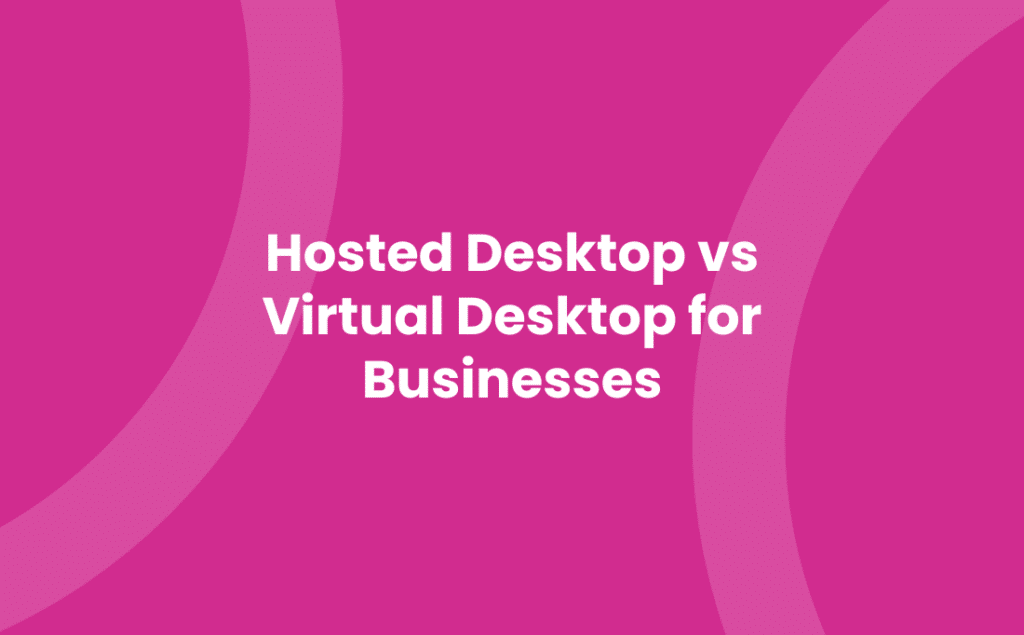In today’s fast-paced digital world, the way you manage your computing resources can significantly impact your productivity and efficiency. You might have heard of hosted desktops and virtual desktops, but understanding the nuances between the two can be a bit tricky. Both offer the allure of accessing your work environment from anywhere, yet they cater to different needs and preferences.
Hosted desktops provide a comprehensive, cloud-based environment that you can access remotely, promising a seamless work experience without the hassle of maintaining physical servers. On the other hand, virtual desktops offer a more flexible approach, allowing for a personalised and scalable computing environment that adjusts to your specific requirements. Diving into the details of hosted versus virtual desktops will not only enlighten you but also empower you to make the best choice for your or your business’s needs.
Understanding Hosted Desktops
When you’re navigating the world of cloud computing, understanding what hosted desktops are and how they can benefit your organisation is paramount. Hosted desktops, often referred to as Desktop as a Service (DaaS), provide you with the ability to access your desktop environment remotely through the cloud. This means your applications, data, and settings are stored securely on servers in a data centre, rather than on your local machine.
Why Choose Hosted Desktops?
- Accessibility: One of the most appealing features of hosted desktops is their accessibility. Regardless of your location, as long as you have an internet connection, you can access your desktop. This flexibility is invaluable for businesses with remote teams or those that require mobility.
- Cost Efficiency: By opting for a hosted desktop solution, you are essentially reducing the necessity for expensive hardware and maintenance. There’s no need to invest in high-end PCs for every employee; even devices with minimal specifications can access a high-performance cloud desktop.
- Security: With data breaches becoming increasingly common, security is a top priority for businesses. Hosted desktops come with robust security measures including data encryption, regular backups, and multi-factor authentication. It’s a relief knowing that your critical data is protected by experts in the field.
- Customisation: Hosted desktop services offer a level of customisation that caters to varying business needs. Whether you require specific applications or control over user access, your provider can tailor the service to match your requirements.
How It Works
Choosing a hosted desktop solution involves moving your computing environment to the cloud. Providers like AVRION, with their expertise in cloud solutions, manage the underlying infrastructure, ensuring that your desktops are always up to date, secure, and available. Users simply log in through a web browser or a secure desktop client, making the transition seamless and straightforward.
Performance and Scalability
A significant advantage of hosted desktops is their ability to scale according to your business’s changing demands. Whether you’re expanding your team or scaling down, adjusting your hosted desktop plan is simple and does not require additional hardware. Furthermore, providers ensure that performance is never compromised, offering a smooth and efficient computing experience regardless of the number of users.
Hosted desktops represent a shift towards more agile and secure computing. As businesses continue to embrace remote work and look for ways to optimise costs without compromising on performance or security, exploring the benefits of hosted desktop solutions becomes crucial.
Exploring Virtual Desktops
As you delve into the digital landscape of your business’s infrastructure, it’s crucial to understand the nuances of virtual desktops. Unlike hosted desktops provided and managed by services like AVRION, virtual desktops rely on a virtualisation technology that separates your desktop environment and its applications from the physical device used to access it.
What Are Virtual Desktops?
Virtual Desktop Infrastructure (VDI) allows for the creation of user desktop environments on a remote server setup. This approach offers the flexibility to run your desktop from any device, be it a traditional PC, a laptop, or a mobile device, as long as there’s an internet connection. The key difference from hosted desktops lies in the control and management aspect. With VDI, your IT team is responsible for managing the backend, including the deployment, maintenance, and security of these virtual environments.
Key Benefits of Virtual Desktops
- Enhanced Security: Your data is stored on servers rather than individual devices, reducing the risk of data breaches.
- Cost Savings: While there’s an initial investment in infrastructure, over time, VDI can lead to significant savings on hardware and software licences.
- Flexibility and Mobility: Users can access their desktops from anywhere, providing an ideal solution for remote or hybrid work setups.
Considerations When Implementing Virtual Desktops
When thinking about integrating virtual desktops into your business, it’s important to consider the following:
- IT Expertise: Your team will need a solid understanding of virtualisation technology to effectively implement and manage a VDI solution.
- Infrastructure Costs: The upfront costs include server hardware, virtualisation software, and potentially, additional network upgrades.
- Performance Requirements: Understanding the specific needs of your applications and users is key to ensuring that your VDI setup can deliver the necessary performance without hiccups.
| Factor | Hosted Desktops | Virtual Desktops
|
|---|---|---|
| Management | Provider-managed | Self-managed |
| Initial Cost | Lower | Higher |
| Flexibility | High | Very High |
| IT Expertise Required | Low | High |
Comparing Features and Benefits
Choosing between hosted desktop solutions, like those provided by AVRION, and virtual desktop infrastructure (VDI) can significantly impact your business operations. Both technologies offer unique advantages tailored to different business needs. Understanding their features and benefits is critical in making an informed decision that aligns with your business goals.
Hosted Desktop Solutions
Offered by services such as AVRION, hosted desktops are managed entirely off-site by a service provider. Here are some key features and benefits:
- Ease of Use and Management: With AVRION, your hosted desktop is maintained and updated by experts, ensuring high performance without the need for in-depth IT knowledge on your part.
- Predictable Costs: Hosted desktops typically come with a monthly subscription fee, making budget planning more straightforward.
- Enhanced Security: Providers like AVRION employ robust security measures to protect your data, significantly reducing the risk of data breaches.
- Remote Accessibility: Access your desktop from anywhere, at any time, using any device with an internet connection, facilitating flexible work environments.
Virtual Desktop Infrastructure (VDI)
VDI separates the desktop environment from physical hardware, allowing for centralised management. Its features and benefits include:
- Customization and Control: Tailor your virtual desktops to meet specific user or application needs, offering a personalised experience.
- Scalability: Easily add or remove users as your business needs change.
- Cost Savings Over Time: Initially, VDI might seem expensive due to upfront infrastructure costs, but it can lead to significant savings in the long run through efficient resource management and reduced hardware needs.
- Enhanced Security: Like hosted desktops, VDI provides a secure environment by centralising data and applications, reducing the risk of local device breaches.
| Feature | Hosted Desktops | Virtual Desktops (VDI)
|
|---|---|---|
| Management | Managed by the provider (e.g., AVRION) | Requires in-house IT management |
| Initial Cost | Lower upfront cost, subscription-based | Higher upfront cost for infrastructure |
| Flexibility & Accessibility | Highly flexible, accessible from anywhere | Customizable, but setup can be less flexible |
| IT Expertise Required | Minimal to none (managed by provider) | Significant (for setup, maintenance) |
| Security | High (managed by provider) |
Implementation Considerations
When you’re looking at hosted desktops or virtual desktop infrastructure (VDI) as a solution for your business, several factors come into play. Choosing between these two technologies is not just about weighing the benefits but also understanding the nuances of their implementation.
Infrastructure Requirements
With hosted desktops, the infrastructure is managed off-site by providers such as AVRION. This approach significantly reduces your need for on-site hardware and maintenance teams. Your primary concern shifts to ensuring a stable and reliable internet connection that can support remote desktop streams. This aspect can be particularly advantageous for small to medium businesses that may not have extensive IT resources.
In contrast, VDI requires a robust on-site infrastructure. Deploying a VDI environment involves setting up servers, storage, and network resources capable of handling the virtualized desktops. While this setup offers greater control and customization, it also demands a higher initial investment in hardware and skilled IT personnel for maintenance.
Scalability and Flexibility
VDI stands out when it comes to scalability. You can scale your virtual desktop infrastructure up or down based on current needs without significant delays. This flexibility is ideal for businesses that experience seasonal fluctuations or rapid growth.
Hosted desktops, while not as flexible in scalability, provide a different kind of adaptability. Since the infrastructure and management are the service provider’s responsibility, scaling up might involve a simple adjustment to your service plan, requiring minimal effort on your part.
Security and Compliance
Security is non-negotiable, regardless of which solution you choose. Hosted desktop solutions from AVRION come with the assurance of data being stored in secure, compliant data centres. Additionally, the burden of security updates and threat monitoring is lifted from your shoulders, as the provider handles these aspects.
VDI, meanwhile, offers enhanced security through centralised management of your desktops. This setup allows for consistent application of security policies and updates. However, the responsibility to ensure these measures are in place and up-to-date falls on your IT team.
Before deciding between hosted desktops and VDI, consider your business’s unique requirements in terms of technical expertise, budget, and long-term goals. Reflecting on these considerations will guide you towards the solution that best fits your operational needs and strategic objectives. Remember, both hosted desktops and VDI offer distinct advantages. The key is to identify which aspects align most closely with your business’s priorities.
Making the Right Choice
Choosing between hosted desktops and virtual desktop infrastructure (VDI) is a pivotal decision for your business, impacting not only your immediate operational capabilities but also your long-term strategic objectives. As you navigate this choice, it’s essential to weigh the pros and cons of each option in the context of your specific business requirements, including budget constraints, IT expertise, and scalability needs.
Assessing Your IT Capabilities
Hosted Desktops offer a turnkey solution, ideal if your business lacks extensive IT infrastructure or a dedicated IT team. With solutions like those from AVRION, you’re equipped with enterprise-grade IT resources without the hefty initial investment in hardware and skilled personnel. This option shines for businesses prioritising ease of deployment and management over granular control.
On the other hand, VDI demands a significant on-site IT presence and infrastructure. If your business has the capacity to invest in skilled IT staff and complex infrastructure, VDI allows for a highly customisable and controllable environment. It’s suited to organisations that require tight control over their data and applications, offering the flexibility to scale and adapt internally.
Financial Consideration
When determining the cost-effectiveness of hosted desktops versus VDI, consider both upfront and ongoing expenses. Hosted desktop services often operate on a subscription-based model, providing a predictable monthly or yearly expense without the need for large initial investments.
| Cost Factor | Hosted Desktop | VDI
|
|---|---|---|
| Initial Investment | Low | High |
| Scalability | Service-provider managed adjustments | Self-managed; requires investment |
| IT Staff Requirements | Minimal; mostly outsourced | Significant; requires skilled personnel |
In contrast, VDI requires a substantial upfront investment in servers, storage, and network infrastructure, along with the costs associated with hiring and training IT staff to maintain and manage the environment.
Aligning with Business Goals and Objectives
Your choice between hosted desktops and VDI should ultimately match with your strategic business goals. If your priority is to streamline operations, reduce IT overheads, and provide your workforce with flexible, secure access to their desktops from anywhere, hosted desktops like those from AVRION are a formidable choice.
Deciding between hosted desktops and VDI hinges on your business’s unique needs and strategic direction. If you’re leaning towards simplicity, cost predictability, and minimal IT demands, hosted solutions like AVRION are your go-to. They’re designed to get you up and running swiftly, ensuring your team can work flexibly and securely without the hefty IT overhead. On the flip side, if your priority is deep customisation and you have the IT chops to manage it, VDI offers that control, albeit with a significant initial investment. Remember, your decision should not only address your current requirements but also anticipate future growth and technological shifts. Choose wisely, and you’ll set your business on a path to enhanced efficiency and scalability.
Frequently Asked Questions
What is the main difference between hosted desktops and VDI?
Hosted desktops are managed by a third-party provider and are ideal for businesses without extensive IT resources, offering ease of deployment and management. Virtual Desktop Infrastructure (VDI), on the other hand, requires significant on-site IT infrastructure and personnel, allowing for greater customisation and control.
What factors should a business consider when choosing between hosted desktops and VDI?
Businesses should evaluate their budget constraints, IT capabilities, scalability needs, and strategic goals. Considerations include the level of IT infrastructure available, the need for customisation versus turnkey solutions, and the predictability of costs.
Are hosted desktops more cost-effective than VDI?
Yes, for many businesses. Hosted desktops operate on a subscription basis, which can provide more predictable costs and eliminate the need for a large upfront investment in IT infrastructure and skilled personnel that is necessary for VDI.
Can a small business benefit from using hosted desktops?
Absolutely. Hosted desktops are especially suitable for small businesses because they require less IT infrastructure and personnel, thereby streamlining operations and enhancing workforce flexibility and security without a significant investment.
Is VDI suitable for all types of businesses?
VDI is best suited for organisations that require a high level of customisation and control over their desktop environment and have the necessary IT infrastructure and skilled personnel to manage it. It’s not a one-size-fits-all solution and may not be suitable for small businesses with limited IT capabilities.
How do hosted desktops and VDI align with business strategic goals?
Choosing between hosted desktops and VDI depends on a business’s strategic goals. Hosted desktops are aligned with goals related to operational streamlining, workforce flexibility, and security. VDI, however, corresponds with goals requiring high customisation and direct control over IT infrastructure.
Further information on the vDeskOnline hosted desktop
If you think the vDeskOnline hosted desktop is right for your business, talk to us about your requirements and we’ll find the perfect package for you.
- Tel: +44 (0)1992 661244
- Email: enquiries@avrion.co.uk
- Follow us on LinkedIn
- Subscribe to our YouTube channel
- Contact us here