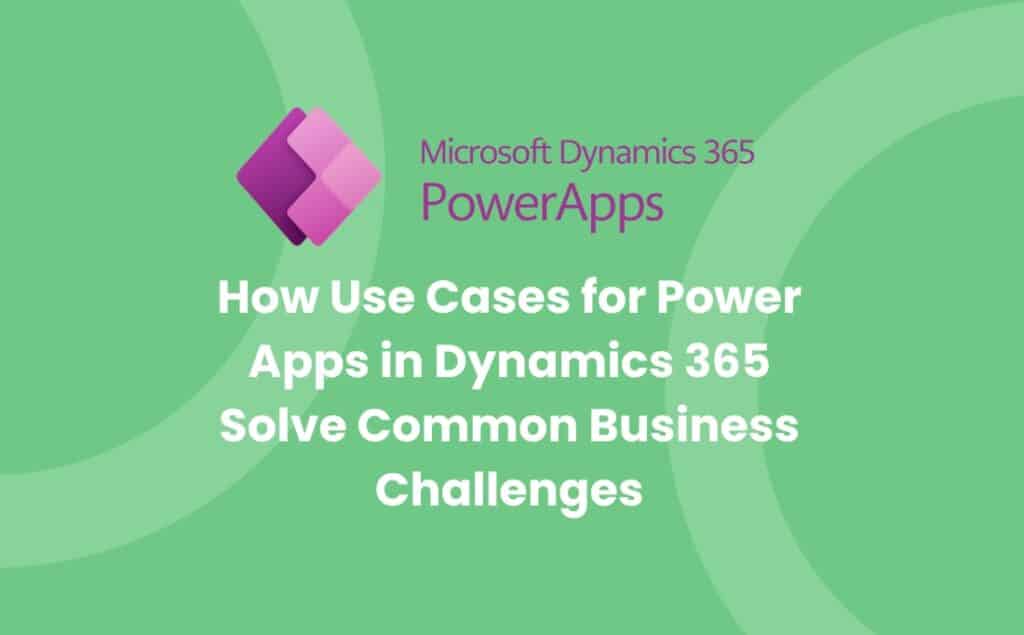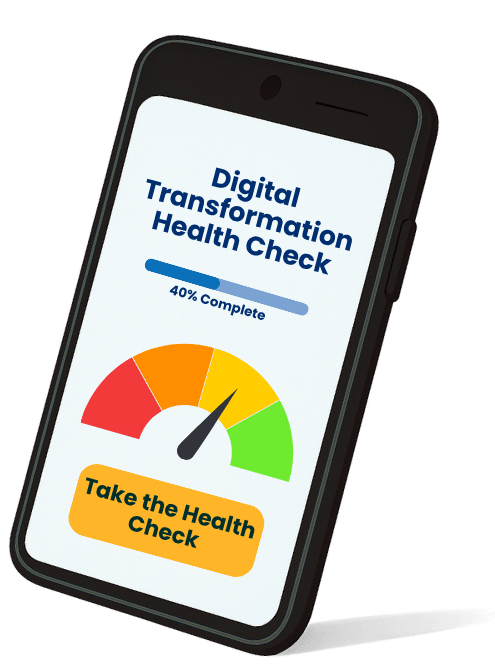- Power Apps in Dynamics 365 enables UK businesses to streamline and automate manual processes, reducing admin time and increasing productivity across departments.
- Custom apps built with Power Apps provide seamless data integration, ensuring accurate, real-time information is available for sales, service, and operations teams.
- Mobile-friendly solutions improve field worker efficiency, enabling instant access to customer data, task updates, and reporting—even offline.
- Power Apps-driven self-service portals and personalised applications enhance customer engagement by offering real-time support, easier communication, and faster response times.
- Integration with third-party systems and legacy tools using Power Apps eliminates data siloes, unifies reporting, and creates agile, connected workflows.
- Backed by proven UK case studies, implementing Power Apps in Dynamics 365 leads to tangible ROI through improved efficiency, decision-making, and customer satisfaction.
Streamlining Business Processes
Picture a workday where your team spends zero time chasing paperwork or juggling emails about approvals. Instead, every process flows smoothly — leave requests, purchase orders, even field updates — running through one shared digital system. That’s what happens when you streamline business processes with Power Apps in Dynamics 365.
Let’s break down how automation and better data management work in practice for UK businesses ambitious to scale.
Automating Routine Tasks
Think about how much admin stacks up in an average week: expense approvals, timesheets, holiday requests. These small, repetitive jobs soak up your team’s energy. For example, Office Depot cut payroll processing time after switching from faxed paper forms to a Power App inside Microsoft Teams — the change meant faster, accurate payments for hundreds of employees.
Here’s what effective automation looks like with Power Apps and Dynamics 365:
- HR operations run faster: Apps let staff log time off, submit timesheets or expenses, and trigger instant manager approvals in Dynamics 365. This means less manual chasing and no lost paperwork.
- Finance admin is accurate: Automated claims and purchase requests go straight to the right manager — with every step and receipt tracked. Errors and bottlenecks drop, audits become painless.
- Compliance tasks stay on track: Digital checklists and audit forms capture safety or quality data on phones and tablets. Power Apps push the details directly into Dynamics 365, providing real-time oversight for health, safety, or FCA compliance.
Teams using automation in their CRM processes often cut admin hours by 20–40% compared to paper-driven workflows, according to TechUK research.
If you want more examples from UK businesses, see our case studies page.
Enhancing Data Collection and Management
Every business suffers when frontline teams can’t capture good data, or when updates never make it into the CRM. Missed details slow sales cycles, disrupt service, and leave managers flying blind. With Power Apps built into Dynamics 365, you make sure no critical data slips through.
Here’s what better data looks like in your operation:
- Sales teams capture customer details instantly: Field reps fill out smart forms on-site, and the data — orders, notes, or signatures — syncs directly into Dynamics 365 Sales.
- Fundraising or complex tracking becomes easy: Custom apps handle relationships between donors, campaigns, and events. You see every link in real time, and reporting for management or the board takes minutes, not days.
- Healthcare and service providers keep patient or client records accurate across shifts: One agency in Oslo scaled digital patient check-ins using Power Apps, improving speed and safety for both staff and patients.
Power Apps support both simple mobile forms (for frontline sales or field teams) and model-driven apps (for those who need rich data relationships). That flexibility means your engineers, finance, and sales leads all work from a single source of truth.
Want to see how better data management drives UK business growth? Visit our CRM solutions page or get the facts from ONS data on digital business adoption.
Next, we’ll explore how custom apps help you solve industry-specific challenges — and future-proof your operations as you grow.
Streamline business processes with Power Apps in Dynamics 365. Automate admin, collect accurate data, and empower your UK team for consistent growth.
Think your business is ‘digitally ready’? Let’s put that to the test.
- Is your pipeline visibility really working?
- Are you automating processes where you can for efficiency?
- Are your systems in sync with how your business operates?
Improving Employee Productivity
Disconnected workflows and manual tasks slow your team down. Power Apps in Dynamics 365 cuts through these sticking points so your people stay focused on value, not admin.
Mobile Solutions for Field Workers
You know the problem: field engineers drive between sites, juggling paperwork and playing phone tag with head office. Imagine instead—your technicians open a mobile app, get work orders instantly, see customer details, and capture proofs onsite, even if they’re out of signal. That’s the reality UK teams are creating with Power Apps integrated into Dynamics 365.
This mobile-first approach helps you:
- Update job statuses and customer notes in real time
- Capture photos and customer signatures straight into your system
- Reduce missed updates and cut paperwork
- Give every field worker a consistent, structured process
With everything syncing to Dynamics 365, your service teams get live visibility and no longer depend on end-of-day updates. “First-time fix” rates improve because everyone has the right info at their fingertips. Field teams for utilities, repairs, and logistics can save hours each week by eliminating duplicate entry and delays. You can review digital transformation field case studies for more details.
You keep projects moving and your clients get faster service, even when your team works from remote or rural sites.
Simplified Approvals and Workflows
Most businesses lose time chasing holiday requests, expenses, invoice sign-offs, and other routine approvals over email. With Power Apps in Dynamics 365, every request flows through automated steps that route to the right manager—no chasing, no bottlenecks.
A typical automated approval process includes:
- Employees submit requests directly on the app (mobile or browser)
- Approval tasks trigger real-time notifications to managers
- Status tracking gives clear, instant visibility—no lost emails
- Data links directly into Dynamics 365, keeping audit trails accessible
You get faster decision-making, fewer errors, and instant reporting. For example, companies using Power Apps for expense management have cut claim processing times by up to 50%. Approvals tracked in Dynamics 365 make compliance checks and audits easier—no more searching through inboxes.
If your business faces audit requirements or has siloed teams, automation frees up hours and keeps everyone accountable. See more ways workflow automation delivers ROI and find independent research at techUK.
Next, you’ll see how connecting existing data sources and custom apps helps build these digital processes even further.
Enhancing Customer Engagement
Disconnected interactions frustrate customers and waste valuable time for your teams. Power Apps in Dynamics 365 brings every touchpoint together—so you deliver fast, consistent, and personalised experiences from the first hello to lifetime support.
Custom Portals for Self-Service
Picture a customer trying to reset their password or check an order after business hours. Too often, they hit a dead end—waiting for response or hunting through confusing help content. Dynamics Power Pages changes that.
Power Apps lets you build secure, easy-to-use portals linked directly to Dynamics 365. Your customers get real-time answers on everything from account balances to service ticket status, no matter the time of day. These portals support features like:
- Self-service knowledge bases for instant answers to common questions (example: troubleshooting guides for devices)
- Case tracking where customers upload documents or images to support requests (example: insurance claims)
- Community forums and feedback tools that build ongoing engagement (example: product user communities)
Branding, language options, and role-based access ensure that every visitor feels recognised. Integration with Dynamics 365 means interactions are logged and visible to your team instantly, keeping support proactive instead of reactive. According to Microsoft, businesses report up to a 25% reduction in support call volume after deploying customer self-service portals[2].
Want to see practical upgrades in action? Explore detailed examples on our CRM Solutions page.
Personalised Sales and Support Applications
Imagine your sales team walking into meetings with instant insight—previous orders, preferences, and the latest account activity in one place. Power Apps inside Dynamics 365 makes this practical for every business, not just enterprises with deep pockets.
You build applications that fit your specific sales or support workflows, streamlining everything from new lead intake to on-site service logging. Some practical uses include:
- Automated approval flows that speed up quotes, discounts, or service escalations (example: sales managers approving deals on their phones)
- Direct access to real-time inventory and ERP data without leaving the CRM (example: checking stock during a customer call)
- Custom survey tools for feedback right after a support interaction, driving quick response to issues
Sales and support teams using embedded Power Apps report faster follow-ups and fewer errors, which can lead to 10–20% shorter sales cycles and improved resolution times[5]. Apps can be rolled out to web, mobile, or even Microsoft Teams, so your people stay productive wherever work happens.
Integrating with Existing Systems
Disconnected systems slow teams down and block growth. When data lives in siloes, your staff wastes hours every week re-entering the same details or chasing updates that should be automatic. Power Apps in Dynamics 365 helps you connect what matters — fast.
Bridging Data Across Multiple Platforms
Picture a finance manager toggling between an old accounting tool, a new CRM, and endless spreadsheets. Each time a customer pays an invoice, that data has to get copied by hand, risking mistakes. In Dynamics 365, Power Apps bridges tools like these, pulling live updates directly from sources across your business.
You gain three major benefits:
- Consistent data: Information from ERP and CRM systems (for example, invoice status, sales orders, or stock levels) syncs in real-time through Microsoft Dataverse. No more copy-paste errors.
- Unified source of truth: Every department sees the same numbers whether they’re checking a dashboard or launching a mobile sales app. That means quicker, more confident decisions.
- Streamlined workflows: Automated flows push data through custom approval or notification steps so your team never misses an event — for instance, sales can trigger customer credit checks automatically when a deal closes.
A 2023 industry survey found that businesses using unified data reporting platforms saw a 27% drop in time spent on manual reporting. Learn more about how digital transformation protects your margins by collapsing system gaps.
Connecting Third-Party Services
Say your support team manages cases in Dynamics 365, but customers chat via a different web app. If those chats don’t link up, agents can’t see the whole story, which means slower resolutions and frustrated clients. Power Apps addresses this by exposing hundreds of ready-made connectors for common UK business tools: from e-signature platforms to industry compliance services.
With Power Apps:
- You can build custom apps linking Dynamics 365 records to third-party platforms — like surfacing shipment tracking from your chosen courier directly inside your case screen.
- Field teams working from mobiles can tap live data from mapping APIs, sensor feeds, or IoT devices, tied back to each job in real time.
- Automated workflows (using Power Automate) coordinate updates or notify teams whenever a customer interacts through email, WhatsApp, or a web chatbot — without IT scripting complex code.
This level of integration often delivers double-digit productivity gains. Even small process tweaks — for example, automating customer reminders across platforms — can reduce missed service appointments by up to 33%, based on UK service-industry case studies. For step-by-step examples, browse our CRM solutions or real client case studies.
Digital Transformation
On your Terms.
No obligation, let’s explore how Avrion can support your digital transformation.
Revealing the full potential of Power Apps in Dynamics 365 means you’re not just keeping up with digital transformation—you’re leading it. By harnessing custom apps and seamless integrations you’ll give your teams the tools they need to work smarter and deliver exceptional results.
If you’re ready to remove bottlenecks and drive real change in your business now’s the perfect time to explore what’s possible. Let your digital journey start with solutions that truly fit your needs.
Frequently Asked Questions
What are Power Apps in Dynamics 365?
Power Apps is a low-code application platform from Microsoft that allows businesses to quickly build custom applications. When integrated with Dynamics 365, Power Apps helps automate manual tasks, streamline workflows, and improve data management, all within a unified system.
How do Power Apps help UK businesses improve productivity?
Power Apps automate routine tasks, reduce paperwork, and simplify processes like approvals. For example, field workers can use mobile apps to access work orders and update information in real time, which saves time and eliminates administrative burdens.
Can Power Apps be used to enhance customer engagement?
Yes, Power Apps enable businesses to create self-service portals and personalised apps for sales and support teams. This leads to quicker responses, reduced support call volumes, and better overall customer experiences.
How do Power Apps integrate with existing business systems?
Power Apps can connect with dynamics 365 and other third-party systems, such as accounting or HR tools. This integration ensures data consistency, breaks down silos, and enables staff to access comprehensive business information from a single source.
Is technical expertise required to use Power Apps?
No, Power Apps is designed to be low-code, meaning most users without formal coding skills can create and modify apps. Professional support is available for complex workflows or integrations.
What are some real-world examples of Power Apps use cases?
UK businesses have used Power Apps for payroll processing, sales data capture, field worker scheduling, and customer self-service portals. These solutions have saved time, improved accuracy, and reduced the need for manual intervention.
How does digital transformation with Power Apps support business growth?
By automating manual processes and integrating data sources, Power Apps help businesses operate more efficiently. This frees up employee time, reduces errors, and allows for rapid adaptation to changing business needs, supporting ongoing growth.
Can Power Apps be customised for industry-specific challenges?
Yes, Power Apps can be tailored to address unique industry requirements, whether for sales, service, field operations, or customer engagement. Avrion offers consultations to identify and develop custom workflows and applications for different industries.