Following June’s update, July brought another significant update for Maximizer CRM users – the Maximizer Cloud July update! So, what exciting improvements have the Maximizer development team released for us this time?
Maximizer Connect for Outlook 365
The main highlight is the new Native Maximizer Connect for Outlook 365 application that’s ready to take your communication and productivity game to a whole new level with your favourite email app.
This is such a major update that we have a dedicated blog on just the Maximizer Connect for Outlook 365.
In this blog, I’ll go over the exciting updates to the Maximizer App Directory and the Sales Leader Edition (SLE).
More Integrations
You can now find 10 more integrations in Maximizer’s App Directory that will take your productivity to new heights! They consist of 9 great new Zapier integrations plus 1 fantastic integration from a Technology Partner.
Zapier Integrations
- PandaDoc
- DocuSign
- Proposify
- Qwilr
- Ignition
- GetAccept
- Jotform
- Better Proposals
- Mailchimp
These integrations will supercharge your Maximizer workflow and make your life a whole lot easier.
If you’re excited to see what Zaps you can apply to your Maximizer workflow, check out the URL below, and the possibilities will blow your mind!
Ex: https://zapier.com/apps/maximizer/integrations/pandadoc
Just replace “PandaDoc” in the URL with any of the apps mentioned above, and you’ll uncover the magic of seamless integrations between Maximizer and your favourite apps!
Technology Partner Integration
- Leadinfo – bringing even more power to your sales game.
Sales Leader Edition
There are a couple of enhancements to the Sales Leader Edition to enhance the overall experience and navigation.
Opps Viewer: Now, you can move a card to columns off screen, giving you even more control over your opportunities. Plus, you can open AB entry details to get all the info you need.
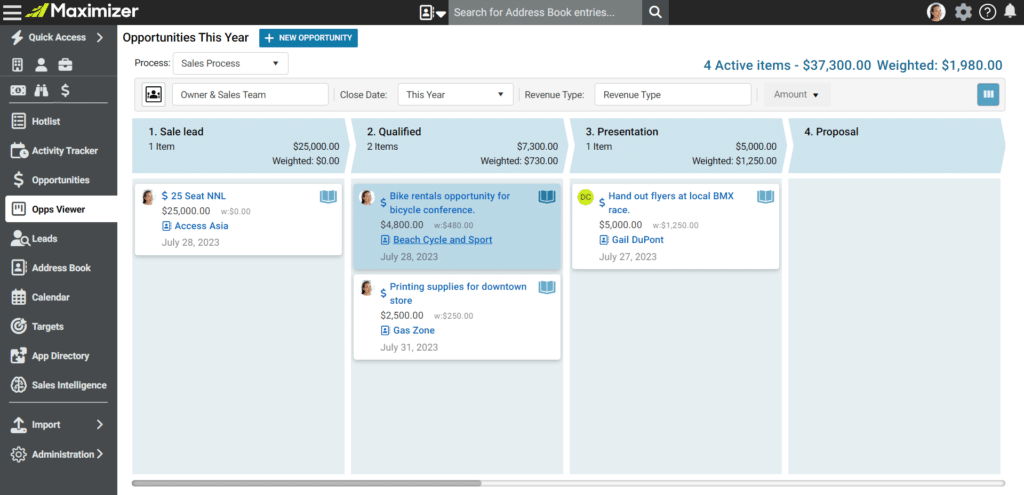
Activity Tracker: Stay on top of your game! You can now easily move the view of interactions and activities to the next or previous three weeks.
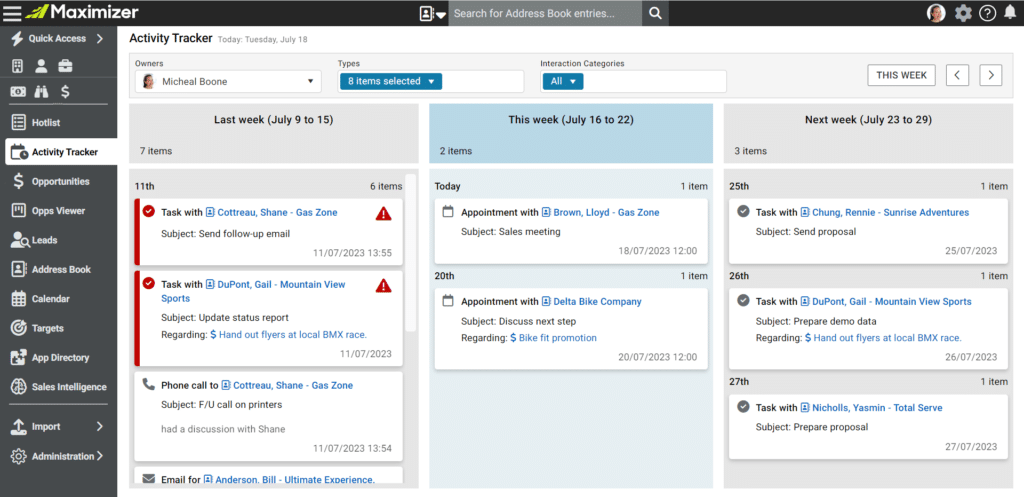
Sales Intelligence
Maximizer’s hardworking Intelligence team has been working their magic to update the Sales Intelligence backend and the ETL layer (no, me neither…). Though most of these changes are behind the scenes, they’ll pave the way for exciting new dashboards and widgets!
General Changes:
- Dashboards are now upgraded to use the “Corporate Currency”. That means consistency across the board and less confusion for you.
- Now, when you filter data, the dashboards actually filter, not just highlight. A smoother experience awaits you!
Sales Reps Reports:
- Stay on top of your targets with ease. The old Quota widget has been revamped to reflect the new “Revenue Targets” data.
- Widgets headers have been improved based on user feedback. So, if you spot an improvement, why not log your feedback request?
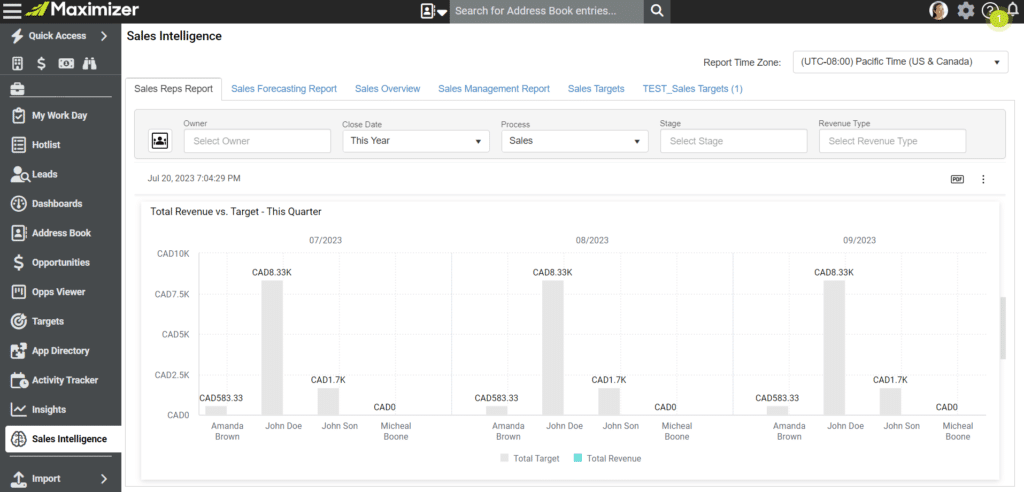
Sales Targets:
- Simplicity is key! To make things crystal clear, descriptions have been added to all widgets explaining what they calculate and how they do it.
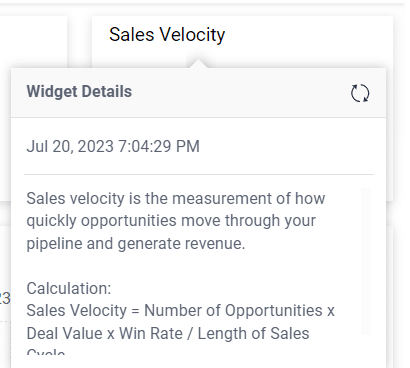
Sales Management:
- Out with the old, in with the new. The “Quota” widget has been replaced with the shiny new “Sales Funnel.”
- Not one but two new widgets for “Won Revenue” by Products and Categories. Look at trends in a more intuitive and informative way.
- Won Revenue by Products: Get a detailed breakdown of revenue generated by each product in your portfolio. Know which products are the stars and identify growth opportunities. Sales success, here we come!
- Won Revenue by Categories: Now you can analyse revenue performance within different categories, thanks to this brilliant KPI. So simple, so effective.
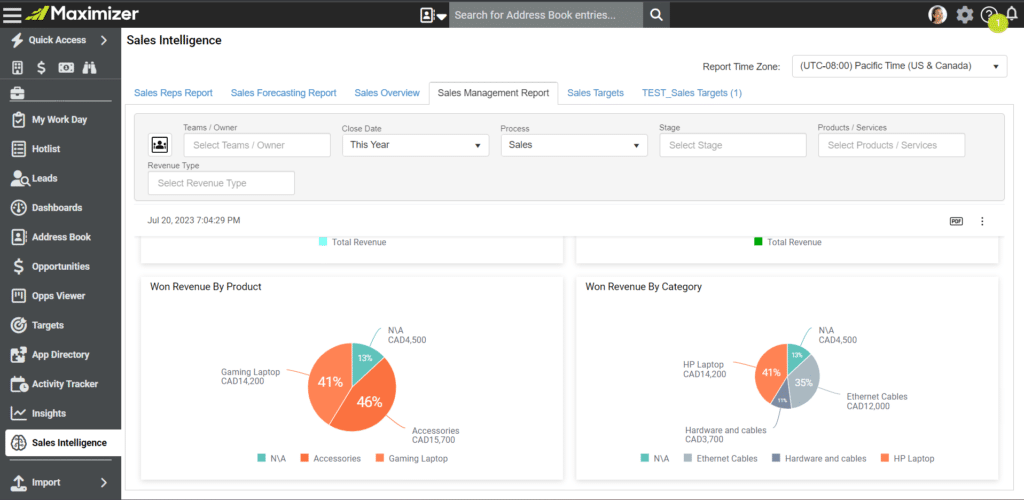
Further information
So there you have it! Embrace the new integrations, enjoy the enhancements, and check out the Sales Intelligence like never before. Maximizer is here to make your life so much easier and full of detail at your fingertips.
For more information on the Maximizer Cloud July Update, see the Maximizer Cloud 2023.7 Release Notes.


