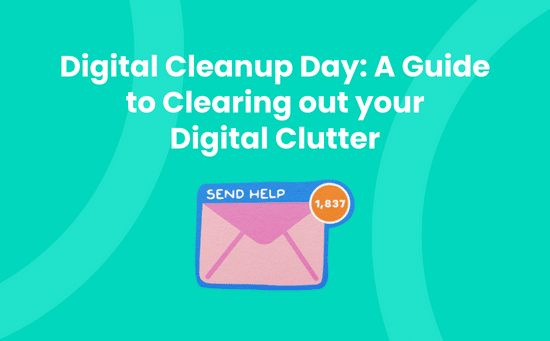Maximise Your Digital Space: Essential Tips for Digital Cleanup Day
In the digital era, it’s easy to overlook the clutter that accumulates in our virtual spaces. Just like your home needs a spring clean, so does your digital environment. Digital Cleanup Day is your chance to tackle this often-neglected aspect of your life. It’s not just about freeing up some storage space; it’s about enhancing your online security, improving your digital wellbeing, and boosting your productivity.
Imagine sifting through years of emails, obsolete files, and countless duplicate photos. It might seem daunting, but the sense of relief and order you’ll feel afterwards is unparalleled. Digital Cleanup Day isn’t just a task; it’s an opportunity to take control of your digital life. With a clear, knowledgeable approach, you’ll discover not only how to declutter your digital world but also how to maintain it for the long haul.
Importance of Digital Cleanup Day
In today’s rapidly evolving digital landscape, Digital Cleanup Day stands as a pivotal moment to reflect on the health of your online presence. It’s easy to overlook the clutter accumulated in our digital spaces, yet its impact on our daily lives is more significant than many realise. By dedicating time to declutter your digital environment, you’re not just tidying up; you’re enhancing your virtual security and streamlining your online activities for better productivity and wellbeing.
First, consider the security benefits. Over time, old accounts and files become forgotten, sitting ducks for cyber threats. By participating in Digital Cleanup Day, you’re compelled to review these potential vulnerabilities. Deleting unnecessary files and outdated accounts reduces the risk of cyberattacks and data breaches. Enhanced Security isn’t just a buzzword; it’s a crucial shield against the ever-present threat of online intruders.
Another critical aspect is the Improvement of Digital Wellbeing. The clutter in our digital worlds often mirrors the chaos in our minds. A cluttered inbox or desktop can lead to increased stress and decreased focus. By purging unneeded emails, redundant files, and unnecessary photos, you’re not only freeing up valuable digital space but also making room for clarity in your thought processes. This act of cleaning can lead to improved mental health and a more focused approach to your daily tasks.
Lastly, let’s talk about Boosting Productivity. It’s no secret that a well-organised digital workspace enhances efficiency. When your files are neatly categorised and your emails are under control, finding important documents is no longer a time-consuming hunt. This streamlined access to your digital assets saves time and boosts your productivity substantially. You can dedicate the time saved to more critical tasks, further enhancing your work or personal life balance.
Incorporating Digital Cleanup Day into your annual routine isn’t just a chore; it’s an opportunity to take proactive steps towards a more secure, healthy, and productive digital life. Your participation not only benefits you personally but also contributes to a safer, more manageable digital environment for everyone.
The Benefits of Decluttering Your Digital Space
When looking at the overwhelming digital clutter that accumulates over time, you might wonder if dedicating time to organise it is worth the effort. Yet, engaging in a digital cleanup is far from a trivial task. It’s a vital step towards enhancing your digital footprint and overall online experience.
Firstly, improving digital security is a significant advantage. By decluttering your digital space, you’re not just getting rid of unnecessary files; you’re also bolstering your defenses against potential cyber threats. Unattended apps and outdated software can serve as backdoors for hackers to gain unauthorised access to your data. Regularly reviewing and removing these vulnerabilities reduces your risk significantly.
Next, consider the impact on your digital wellbeing. In an age where digital overload is a real concern, clearing out digital clutter can lead to a more serene and focused online environment. This, in turn, can markedly improve your mental health. The mental clutter that accompanies numerous unread emails or disorganised files can be overwhelming and stressful. By decluttering, you’re not just tidying up your digital space; you’re also decluttering your mind, paving the way for enhanced focus and creativity.
Moreover, the boost in productivity that comes with a well-organised digital workspace cannot be overstated. A clutter-free digital environment means less time spent searching for files or navigating through unnecessary data. This efficiency translates into more time for meaningful work, allowing you to focus on driving forward your projects with clarity and purpose.
Finally, the process of decluttering itself can be incredibly empowering. Taking control of your digital space, much like tidying up your physical surroundings, gives you a sense of accomplishment and order. This act can be especially motivating in today’s fast-paced digital world, where it’s easy to feel overwhelmed by the sheer volume of information we encounter daily.
Incorporating a digital cleanup into your routine offers numerous benefits, from enhancing security to boosting productivity and mental wellness. It’s a proactive step towards not just a more organised digital existence but a more focused and efficient daily life.
Avrion.co.uk, with its focus on leveraging technology to enhance business productivity and security, underscores the importance of regular digital maintenance. By adopting strategies for digital decluttering, you’re not only safeguarding your online presence but also setting a foundation for a more orderly and productive digital experience.
Steps to Prepare for Digital Cleanup Day
Preparing for Digital Cleanup Day is not just about setting aside a few hours to browse through your digital files. It’s about creating a strategy that ensures your digital spaces are optimised for productivity, security, and mental clarity. Here are some practical steps to get you ready for an effective digital decluttering session.
Prioritise Your Digital Spaces
Start by listing all the digital spaces that require your attention. This can vary from your email inbox, desktop files, cloud storage, to your social media accounts. Prioritising these spaces based on their importance and the volume of clutter they contain will help you allocate your time effectively.
Create a Backup
Before you dive into deleting files and emails, ensure you have backed up critical data. This could mean using an external hard drive or cloud storage solutions. By doing so, you safeguard against accidental deletions and ensure that all your essential files are retrievable.
Allocate Sufficient Time
Underestimating the time required for digital cleanup is a common pitfall. Depending on the extent of clutter, you might need several hours or even a full day. Block out sufficient time in your calendar, ensuring you won’t be rushed through the process. Remember, the goal is a thorough and stress-free cleanup.
Set Specific Goals
Be clear about what you want to achieve by the end of Digital Cleanup Day. Whether it’s zero unread emails, organised digital folders, or updated security settings, setting specific goals will keep you focused and provide a sense of accomplishment as you tick off tasks from your list.
Embrace Digital Tools
Take advantage of digital tools designed to simplify the decluttering process. Software for managing passwords, cleaning up your email inbox, or organising your files can significantly reduce manual effort and time. Avrion.co.uk offers insights into various tools and solutions that enhance business productivity and digital security, which can be incredibly useful in your cleanup process.
Educate Yourself on Digital Hygiene
Understanding the importance of digital hygiene will keep you motivated. Regularly cleaning up your digital spaces not only enhances productivity but also substantially reduces the risk of data breaches and cyber threats. Familiarising yourself with best practices in digital security and organisation can make your Digital Cleanup Day more effective and enlightening.
Tools and Strategies for an Effective Digital Cleanup
When embarking on your digital cleanup journey, having the right tools and strategies at your disposal is paramount. Just as you wouldn’t tackle a spring clean without a broom and dustpan, navigating through gigabytes of digital clutter requires its own set of tools. Here, we’ll explore some essential resources and tactics to help streamline your digital cleanup process, ensuring you’re efficient, thorough, and, above all, successful in reclaiming your digital space.
Identify Your Toolkit
First and foremost, identify the tools that will aid in your cleanup venture. A variety of software solutions exist to assist in organizing, cleaning, and securing your digital spaces:
- Duplicate File Finders: Tools like CCleaner help locate and remove duplicate files, freeing up valuable storage space.
- Cloud Storage Services: Options such as Dropbox and Google Drive allow you to store your important files securely in the cloud, making it easier to keep your local storage organised.
- Password Managers: Services like LastPass can store all your passwords securely, simplifying your online security while decluttering your memory or unsecured notes.
- Digital Cleanup Apps: Apps specifically designed for digital decluttering can guide you through the process, often with reminders and tips to keep you on track.
Set Up a System
Having the right tools is only half the battle. Implementing a strategic approach ensures you’ll effectively declutter without becoming overwhelmed. Consider these strategies:
- Schedule Regular Cleanups: Just like physical cleaning, digital cleanups should be regular. Decide on a frequency that works for you, whether it’s monthly, quarterly, or bi-annually.
- Categorise Your Digital Assets: Break down your digital cleanup into categories (emails, documents, photos, etc.). Tackling one category at a time can make the task more manageable.
- Embrace a Filenaming Convention: Consistent filenaming makes it easier to search for and organise your documents. Include dates, project names, or specific tags in file names to streamline your system.
- Update Your Software: Ensure all your programs, especially security software, are up to date. This can protect against vulnerabilities that might compromise your digital hygiene.
- Secure Sensitive Information: Use encrypted folders or drives for files containing sensitive information. Regularly review
Sustaining a Clean Digital Environment
After embarking on your initial digital cleanup journey, it’s crucial to maintain this pristine state to ensure ongoing efficiency and cyber hygiene. Sustaining a clean digital environment is not just about a one-off decluttering session—it’s about adopting habits that will keep your digital life organised over the long term.
Set Regular Cleanup Reminders
Life gets busy, and it’s easy to let digital clutter accumulate again. This is why you should set regular reminders for digital cleanups. Whether it’s monthly, quarterly, or bi-annually, having a set schedule keeps you on track. Use calendar apps or task management tools available at Avrion to automate these reminders and make sure you don’t skip these essential sessions.
Leverage Automation Where Possible
Technology has evolved to make our lives easier, so why not let it help maintain our digital spaces too? From email filters that sort incoming messages into designated folders to cloud services that automatically organise your files, leveraging automation can significantly reduce your manual labour in keeping things tidy.
Review and Adapt Your Storage Needs
As your digital assets grow, so will your storage needs. Periodically review your storage solutions to ensure they’re still serving you well. Perhaps it’s time to upgrade your cloud storage plan or invest in an external hard drive. Services offered at Avrion can help you assess your current setup and recommend scalable storage solutions that align with your growing digital library.
Stay Informed About New Tools
The digital world is constantly evolving, with new tools and apps being developed to enhance productivity and organisation. Stay abreast of these advancements by frequenting tech news sites, subscribing to newsletters, or participating in forums. Harnessing the latest technologies can provide you with innovative ways to streamline your digital organisation processes further.
Cultivate a Minimalist Approach
Adopting a minimalist mindset towards your digital files can have a profound effect on your digital cleanliness. Before downloading that new app or saving another unnecessary file, ask yourself if it’s truly needed. By being more selective about what you keep, you’ll reduce clutter and make future cleanups much simpler.
Embracing the strategies outlined above will not only streamline your digital life but also safeguard it against potential cyber threats. Remember, the key to maintaining a clean digital environment lies in consistency and adaptability. By setting regular cleanup reminders and staying abreast of the latest digital tools, you’re ensuring that your digital space remains organised and efficient. Adopting a minimalist approach to your digital files further enhances this efficiency, making your digital life simpler and more manageable. Start today, and you’ll soon see the benefits of a cleaner, more organised digital space.
Frequently Asked Questions
What does maintaining a clean digital environment entail?
Maintaining a clean digital environment involves regular audits and cleanups of your digital files, applying a minimalist approach to keep only necessary documents, and using automation tools to organise data efficiently.
How often should I set reminders for digital cleanup?
It is recommended to set regular reminders for digital cleanup at least every three months. However, depending on your digital activity, monthly reminders may be more effective.
Can automation tools help in maintaining a digital environment?
Yes, automation tools can greatly assist in maintaining a digital environment by organising files, deleting duplicates, and even categorising emails, which can save time and enhance efficiency.
Why should storage needs be reviewed regularly?
Storage needs should be reviewed regularly to ensure that the digital environment is not cluttered with obsolete files, thus freeing up valuable space and potentially saving on storage costs.
How can staying informed about new digital tools benefit me?
Staying informed about new digital tools can provide you with more efficient ways to manage your digital environment, potentially offering better automation, security, or organisation features that can streamline your digital hygiene practices.
What is the importance of adopting a minimalist approach to digital files?
Adopting a minimalist approach to digital files is crucial as it helps to avoid unnecessary clutter, makes important files easier to locate, and overall contributes to a more efficient and organised digital space.
Further information this Digital Cleanup Day
By following these simple tips, you can make Digital Cleanup Day a productive and enjoyable experience. Give yourself the gift of a clean and organised digital life!
If you want to explore ways to streamline and digitally transform your business, feel free to contact us.
- Tel: +44 (0)1992 661244
- Email: enquiries@avrion.co.uk
- Follow us on LinkedIn
- Subscribe to our YouTube channel
- Contact us here