Maximizer’s commitment to continually improving their product is furthered by the Maximizer CRM 2021 Release 1 update – also now newly rebranded as Maximizer CRM. As you would expect, there are some golden nuggets in this update which we will summarise in this article.
Maximizer CRM 2021 Release 1
The update will be available for on-premise customers from 28th April 2021, with the EMEA CRM Live platform following shortly afterwards.
Technical Note for on-premise customers: If you are still running SQL 2008 or SQL 2008 R2, you will need to upgrade your database server to SQL 2012 at least, before upgrading to Maximizer CRM 2021 R1.
Web Client
As you’d expect, there are lots of improvements across the main web browser client, but our top 6 improvements are:
- Further enhancements to the Leads module, including security (who can view and who can edit)
- View Address Book notes from Opportunities and Customer Service Cases – this gem is hidden away in the release notes and on-premise users have been crying out for (it has been available in CRM Live for a while)
- Auto-Complete Address – this has previously been available through customisation only. Now out of the box (it requires a Google Maps Account), this feature helps ensure your data entry is free from human error
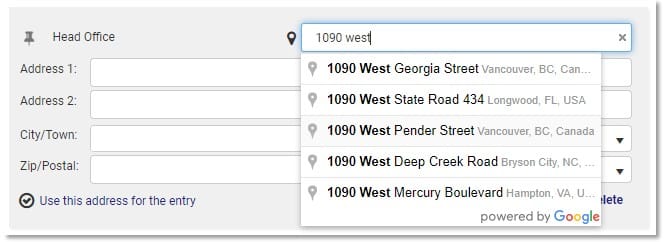
- Geocoding – this is now available with the latitude and longitude of the address saved into the database, allowing integration with map apps and pinpointing the address within these apps
- Accessibility – continued improvement of accessibility for users who have impaired vision through navigational improvements and support of Screen Reader (JAWS). We think this is fantastic!
- Keyboard shortcuts in a browser? Yes! The following commonly used commands now have keyboard shortcuts:
| Quick search | /
Hitting “/” sets the focus into the Quick Search field and you can start typing in the search text |
| Add a note | Alt + Shift + n |
| Add a document | Alt + Shift + d |
| Write an email | Alt + Shift + e |
| Schedule a meeting | Alt + Shift + m |
| Schedule a to-do | Alt + Shift + k |
In addition to our Top 6 improvements, there are many more, across the browser:
- The Notes tab has been rewritten to improve responsiveness for different screen sizes and improve the layout (if you are on a Company record, you can now see which contact a note relates to)
- Simplified Dashboard Wizard – set up is much easier
- Support of Long or Short Date format – great for optimising column layouts
- Enhanced security of the Logging Note – logging notes previously may have displayed content of fields that were hidden from other users
- Help Centre – to access the Help Centre, you will need to grant Maximizer permission to collect some aggregated usage information (this can be set to “anonymously” during installation). This will help Maximizer better improve its product and services
- Shortcuts to view associated Opportunity and Customer Service records from within the Hotlist
- Improved Search for Competitors in the Opportunities module and Partners in the Opportunities, Leads and Address Book modules
- Download the mobile app from Mobile Access
- Enhancements to the Single Sign On (SSO) functionality
- The Outlook Synchronisation issue related to syncing recurring appointments that cross Daylight Savings Time boundaries has been fixed
Mobile App
- Document management – users can now:
- Retrieve documents that are associated with Address Book entries, Opportunities, Customer Service Cases and Leads within the Mobile app
- Attach files, images and photos for the above records
- Duplicate searches – save time by copying an existing search to tweak it for a similar search
- Improved login with biometrics (not available if your organisation has set up Single Sign On)
- Access to Insights
- Customisation of module lists – add up to 5 fields per module to display key information
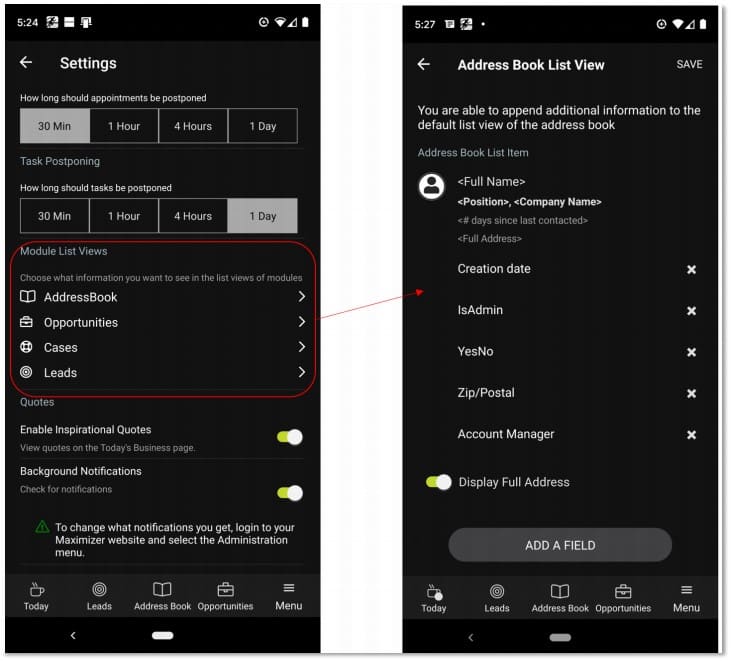
- Ability to filter on any field – add (or remove) filters to make it easier to filter your search results
- Improved access to editing records in Key Field groups directly so you can update your data while on the road
Insights
- New fields accessible in Insights
- Forecasted Revenue (Opportunities)
- Comment for Completion (Opportunities)
- Partner (Leads)
- Stage (Leads)
Integration
- Maximizer CRM for Gmail is now available (for CRM Live only) – blog coming soon
- QuickBooks integration is currently in development – keep an eye on the App Directory in Maximizer
- Enhancements to the Mailchimp Sync Engine – coming soon. Synchronise contacts one way from Maximizer to Mailchimp
Further information
Read the detailed Maximizer CRM Live 2021 R1 Feature Review Guide here.
You can also read the Maximizer CRM On-Premise 2021 R1 Feature Review Guide here.
Contact us to talk about the enhancements and start planning your upgrade.


