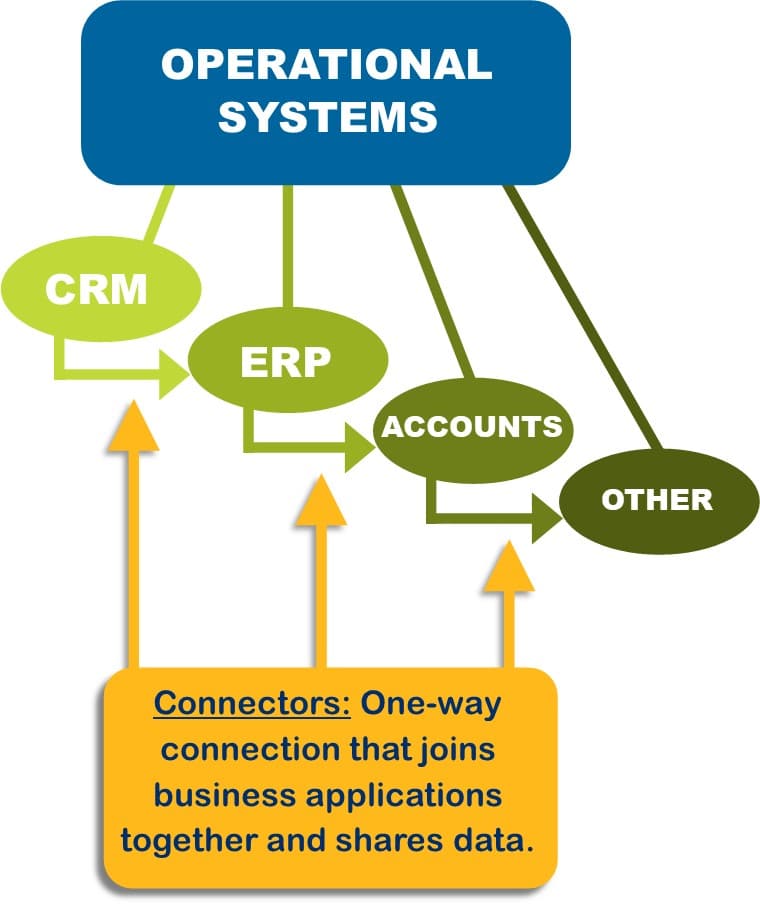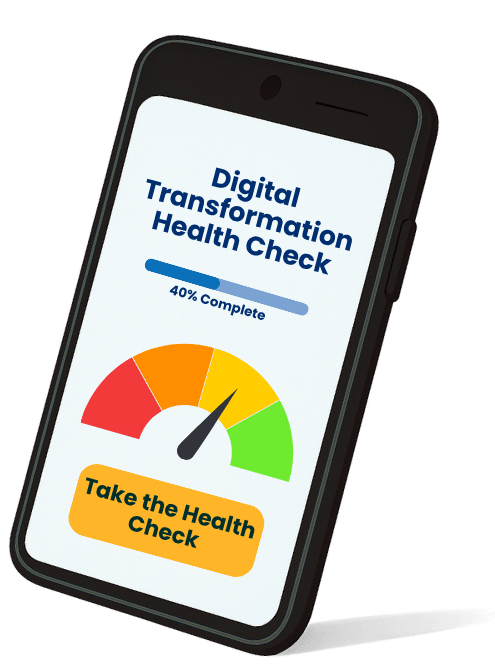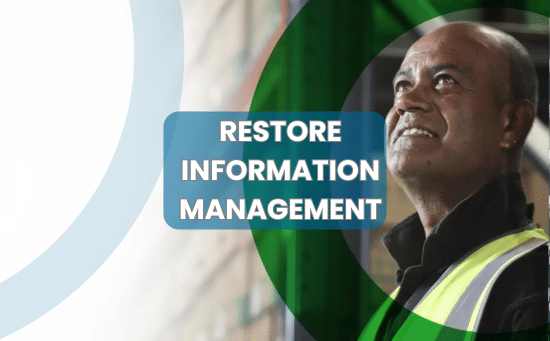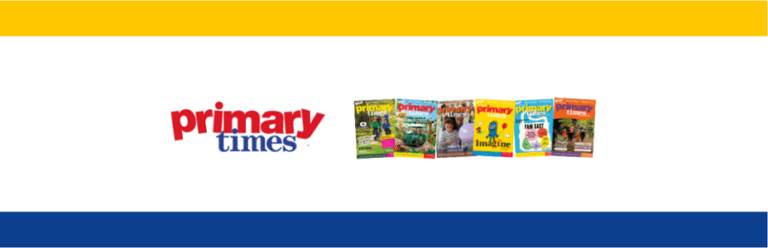Frequently Asked Questions
What are custom connectors?
Custom connectors allow different software applications to communicate and share data when standard connectors aren’t available.
When do I need a custom connector?
You’ll need one if your systems don’t natively integrate or have limited connector options.
Are custom connectors secure?
Yes, we follow strict security protocols during development and implementation.
Can you build connectors for legacy systems?
Yes, we have experience integrating both modern and legacy systems.
Do you provide ongoing support?
Absolutely – we offer maintenance and updates for all custom connectors we develop.